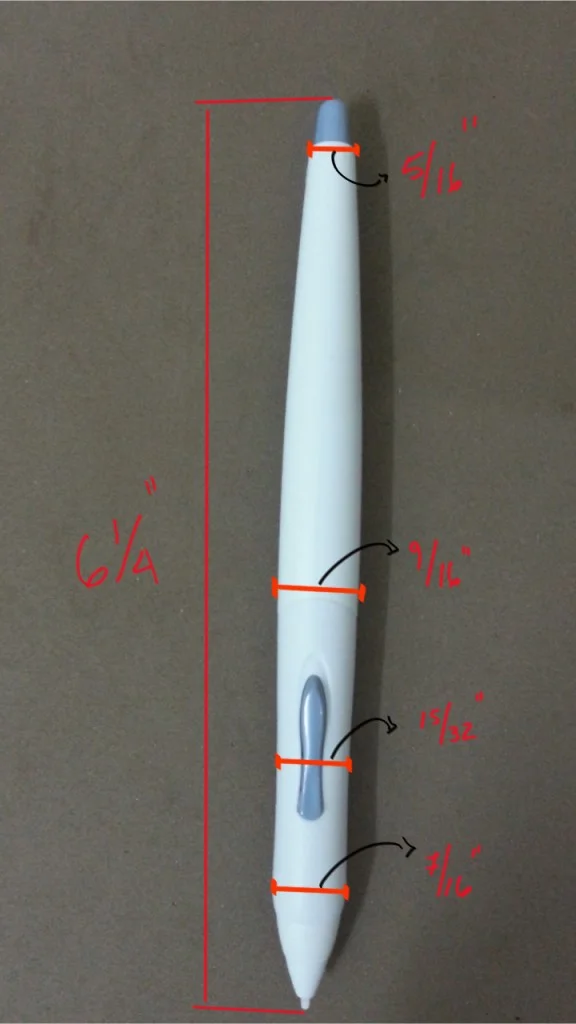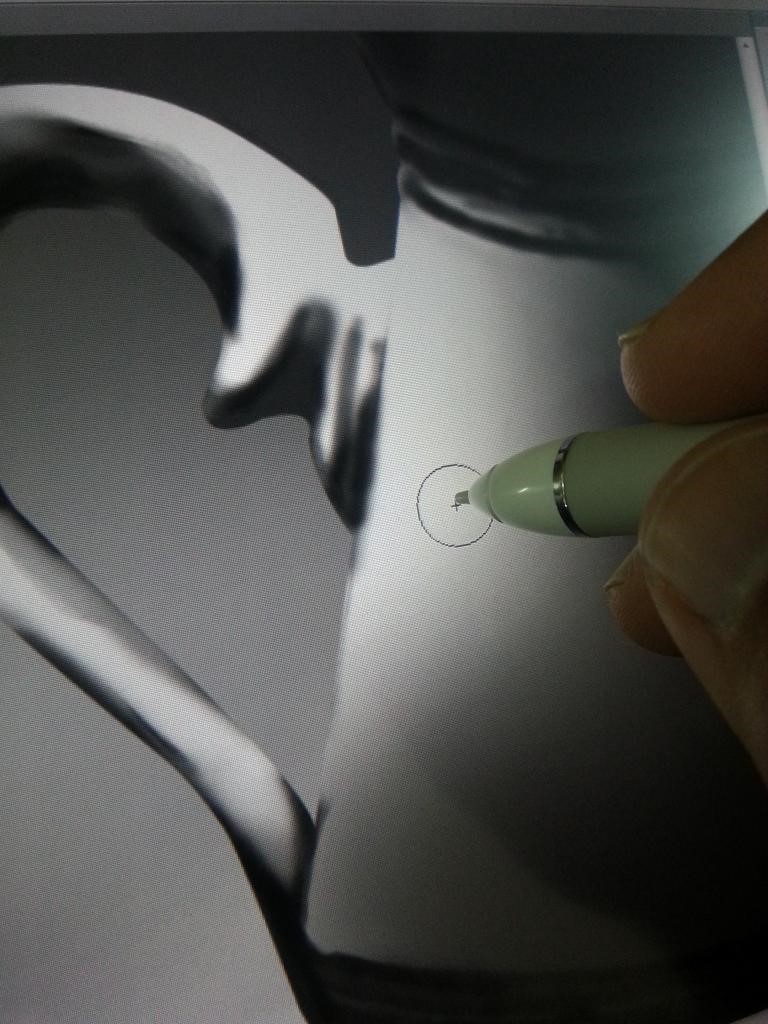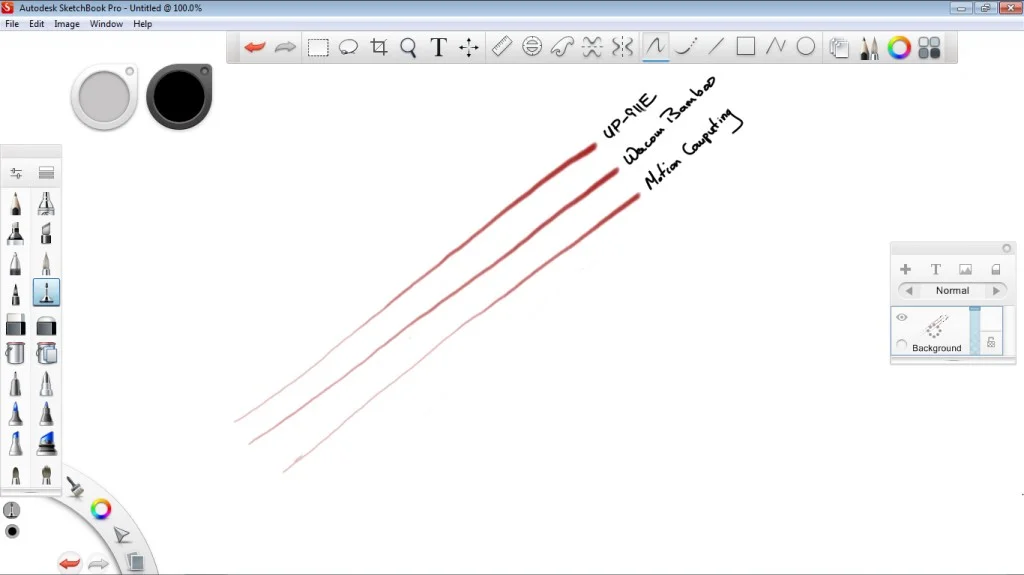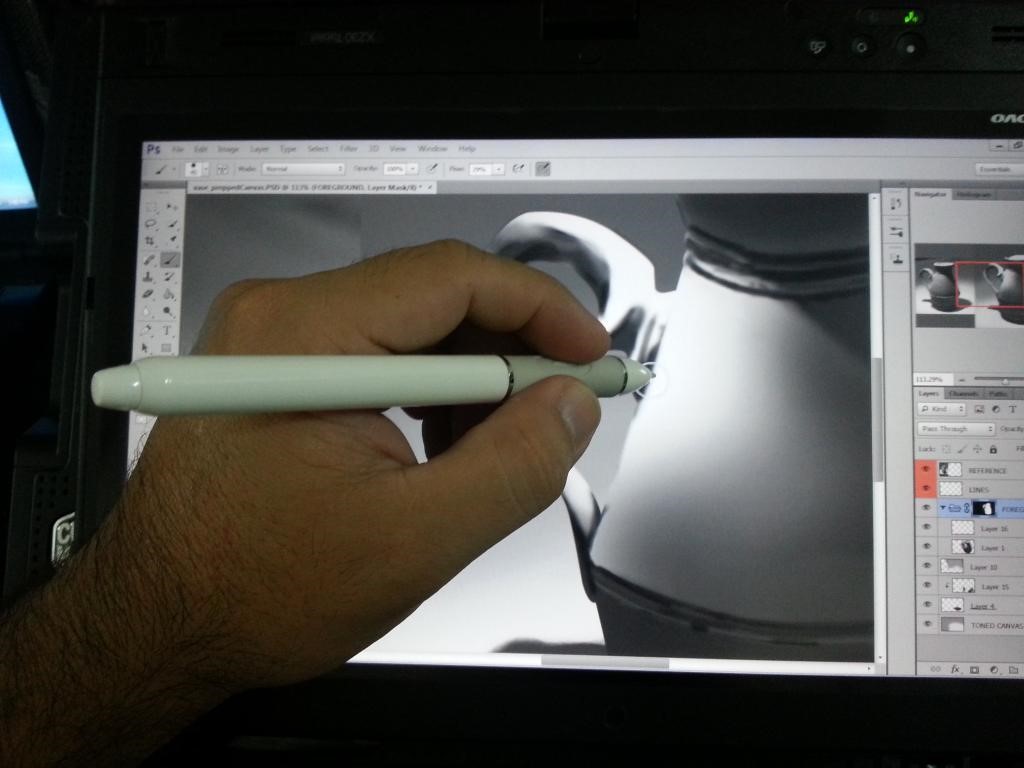EDITOR'S NOTE: Ron2k_1 of Belize City, Belize posted this very detailed review of the Wacom UP-911E pen over at the TabletPCReview forum and his post inspired me to order it so I could compare it head to head with the discontinued Axiotron Studio Pen (see my review "I have a new favorite tablet pc pen and you can't have it" Don't know why I'm really proud of that bitchy headline).
My pen should arrive within a week or two and I'll post my findings as soon as I can.
In the meantime, I asked Ron's permission to reprint his article and amazingly detailed photos here. The UP-911E is expensive at $90-and-up from third party Japanese sellers on ebay, but I am fond of bigger pens and you may like its size better than the only other two-button pen currently available, the Fujitsu T5000.
The Wacom UP-911E
GUEST POST by Ron2k_1, reprinted by permission from this TabletPCReview forums thread.
So I finally got a chance to go to the post office to clear my UP-911E Pen.
It all started after searching and searching for the ever-elusive Axiotron Studio Pen every digital artist out there venerated. I found the following website for reference and started looking for its closest match: Wacom Asia Pacific | Pen Compatibility
So, if you're still reading, here are my observations.
First, my lot of pens for visual reference if anybody else have any of my other pens:
Left to right: UP-911E, Bamboo Feel IT Carbon, Motion Computing, Surface Pro, Fujitsu Lifebook 5010, Lenovo x230t, Galaxy Note 2 pen
And here are the specs of the above pens (Profile measurements):
First, the UP-911E as it is a very irregular shaped pen:
And for the others (Tried to keep in 16ths of an inch; 8/16 is 1/2 and 4/16 is 1/4 and so forth):
Pen-------------------------------Length------------Width (Profile)
Motion Computing-------5 12/16----------------7/16
Bamboo Feel Carbon--5 15/16--------------13/32
Surface Pro-------------------5 8/16----------------5/16
Fujitsu Lifebook-------------5 4/16----------------6/16
Lenovo x230t----------------5 2/16----------------6/16
Galaxy Note 2----------------4 7/16----------------4/16
I'm really not sure if the nibs used by the UP-911E are standard or not. I guess the only way to know is to buy a few and try them. But at least I can notice that the nibs used by Fujitsu, x230t, motion computing and UP-911E are all interchangeable and at the same length of 1 1/16" and same standard circumference. So if anybody can confirm that any of these pens use Standard nibs, then we can say that the UP-911E uses Standard Nibs as well, which would be great.
Still reading? Artists, this may be of interest to you:
On Photoshop on my Win 7 HP, i7 x230t, the UP-911E is almost as accurate (with very small nib offset) as the most accurate pen I've ever tried - my Bamboo Feel IT Carbon pen.
Here are some screen shots. First, the UP-911E (notice the cursor, not that off from the tip of nib):
Then, the Motion Computing (this one felt pretty bad..):
And finally, the dead-on-center Bamboo Feel IT:
Next, my pressure buildup test done on sketchbook pro. I tried to build pressure consistently with same amount of press with all three pens. The Bamboo Feel seems a bit thicker as it is heavier:
EDIT May 7, 2014: At the request of forum member dream3 in post # 5, I tested the three pens on light stroke mode. I tried several brushes (knife, pencil, air brush) and I had a hard time noticing any difference between the UP-911E and the Bamboo Feel IT pen. I believe that the Bamboo Feel IT is probably infinitesimally more responsive to very VERY light strokes but the weight of the pen may have something to do with it. On the other hand my Fuiji pen and Motion Computing pen require significantly more force to register the same pressure level
Now, here is where the UP-911E scored high marks. This pen is so comfortable to grip and make long strokes with. It is not as heavy as my Carbon pen (28g), or as light as my Fujitsu pen, but it weighs maybe a gram or two more than the motion computing pen, which according to surfaceproartist blog weighs 15g. So this pen weighs IMO around 16g or 17g.
Here are some screen shots of how it looks in your hand. Note that I'm not a leftie, but was forced to awkwardly hold it that way as I needed my right hand to take pictures:
Now for note-taking, I gotta say that my Carbon pen still reigns supreme. I can make short strokes and draw letters better and more comfortable and fluidly with my Bamboo Feel Carbon than any other pen I've tried; even my newest addition UP-911E. Here are the results:
On my Galaxy Note 2, nothing beats the stock 4.5" pen. I remember reading that the digitizer on the Galaxy Note 2 were slightly different than the standard Wacom digitizer.
To wrap up, this pen cost US$90 from a Japanese supplier (which reminds me, I need to leave him some feedback) on ebay. It arrived super fast and in a very secured outer package. I didn't take pics of that package but I took pics of the inner package which is the UP-911E box that is labeled Cintiq on the outside:
Contents: Regular hard white nibs, rubber grip with no aperture for side button, Pen Stand, spare side button. That's it, no nib removal ring or additional nibs...
If you notice from above it even came with a little stand:
If you were brave enough to read all that and still have questions, just shoot them up (at the original TabletPCReview forum thread located here).