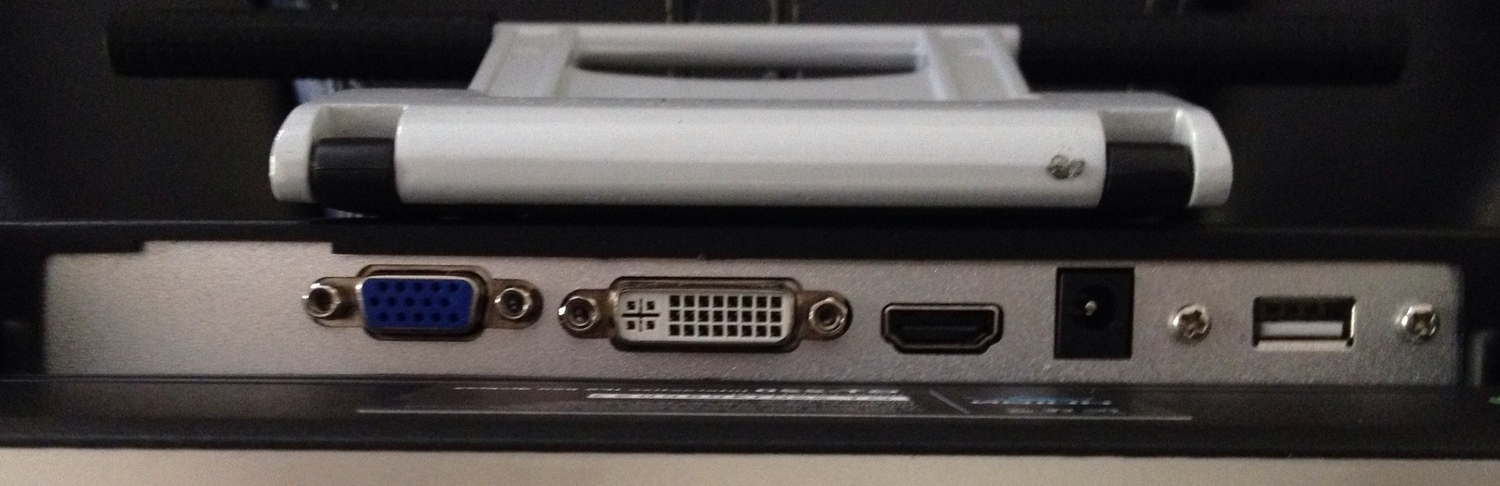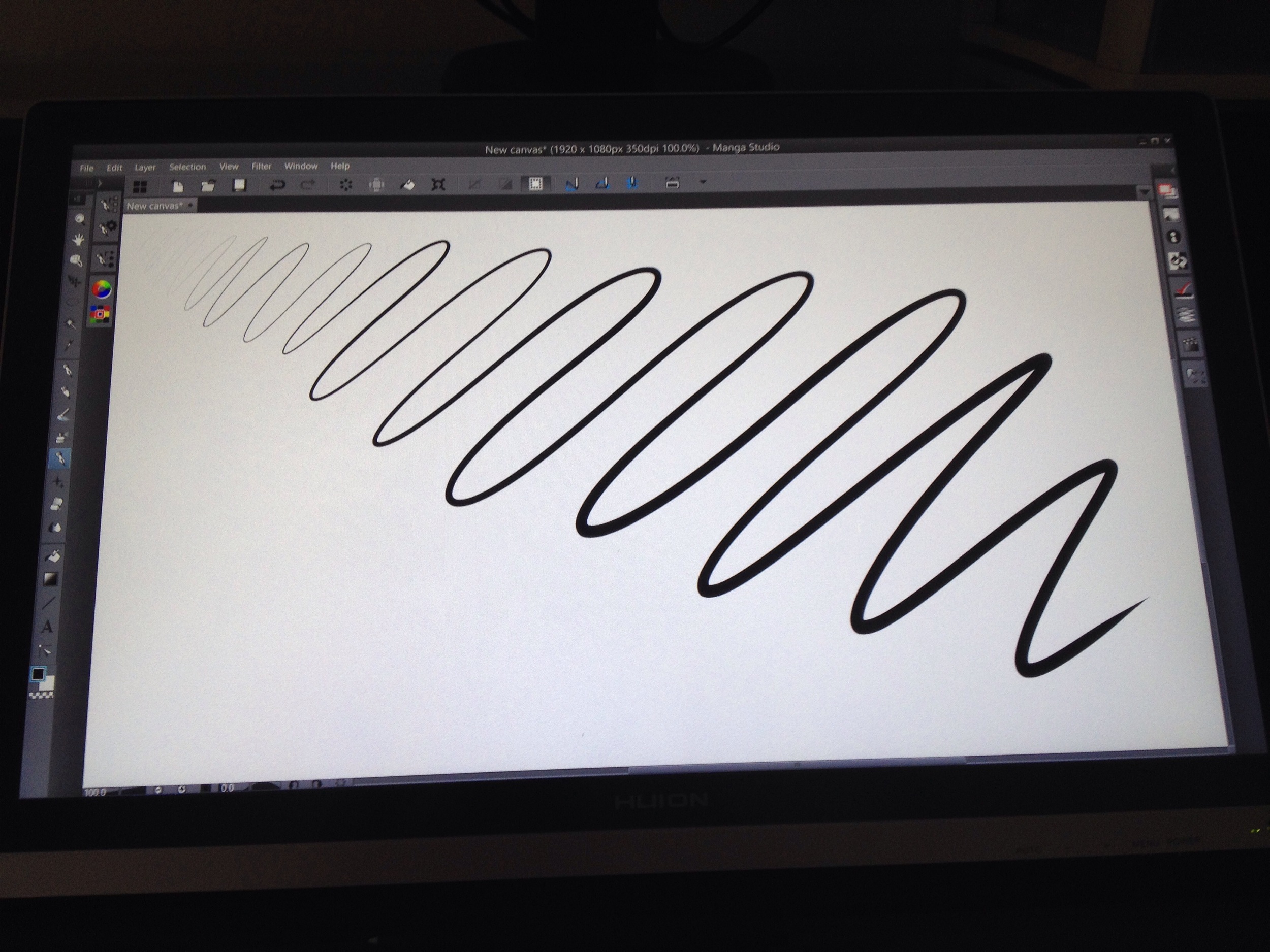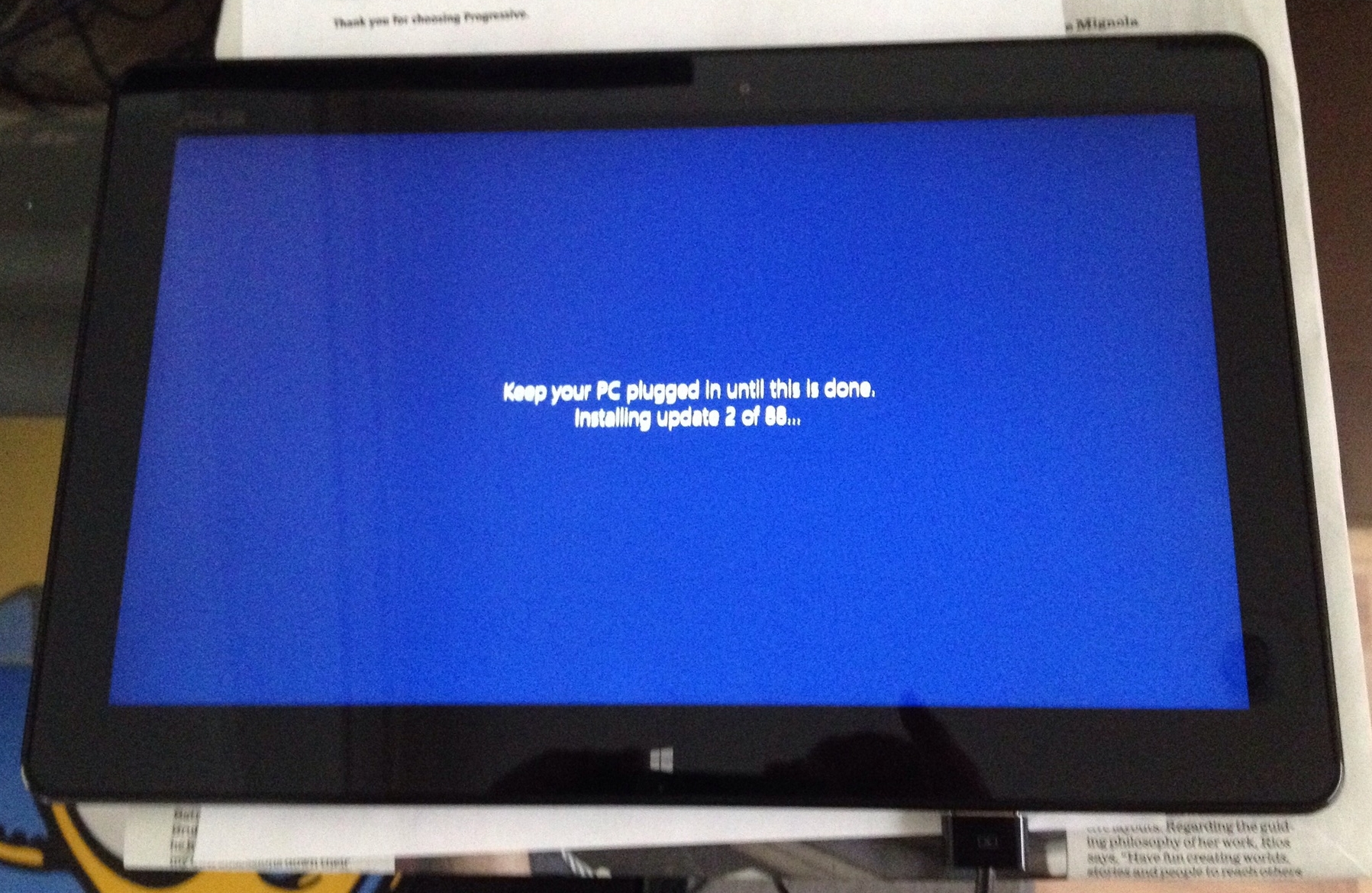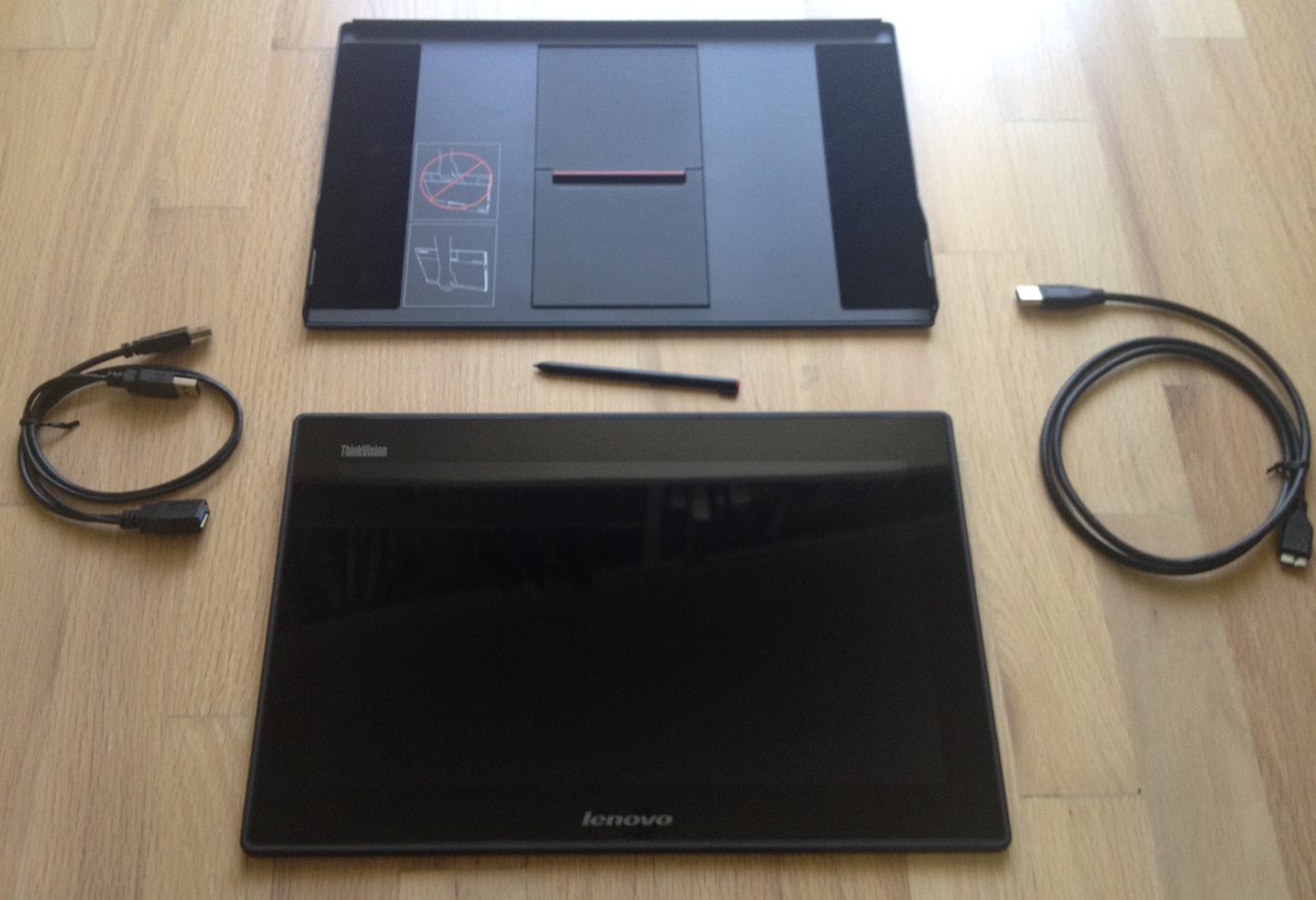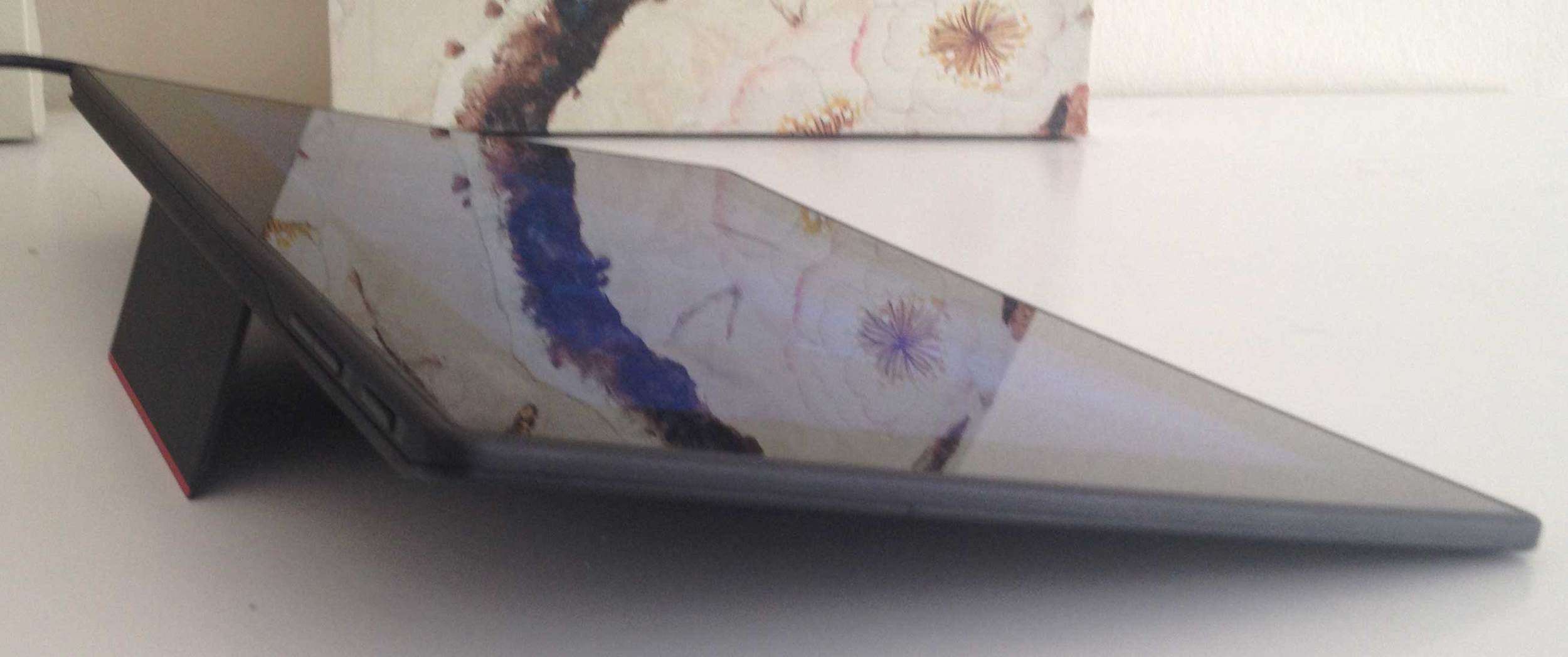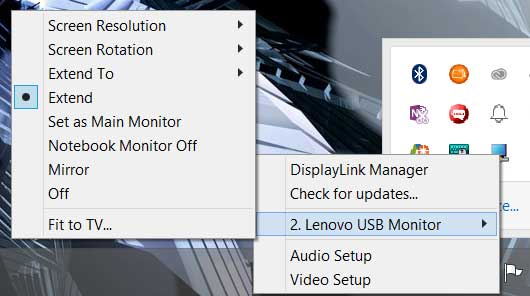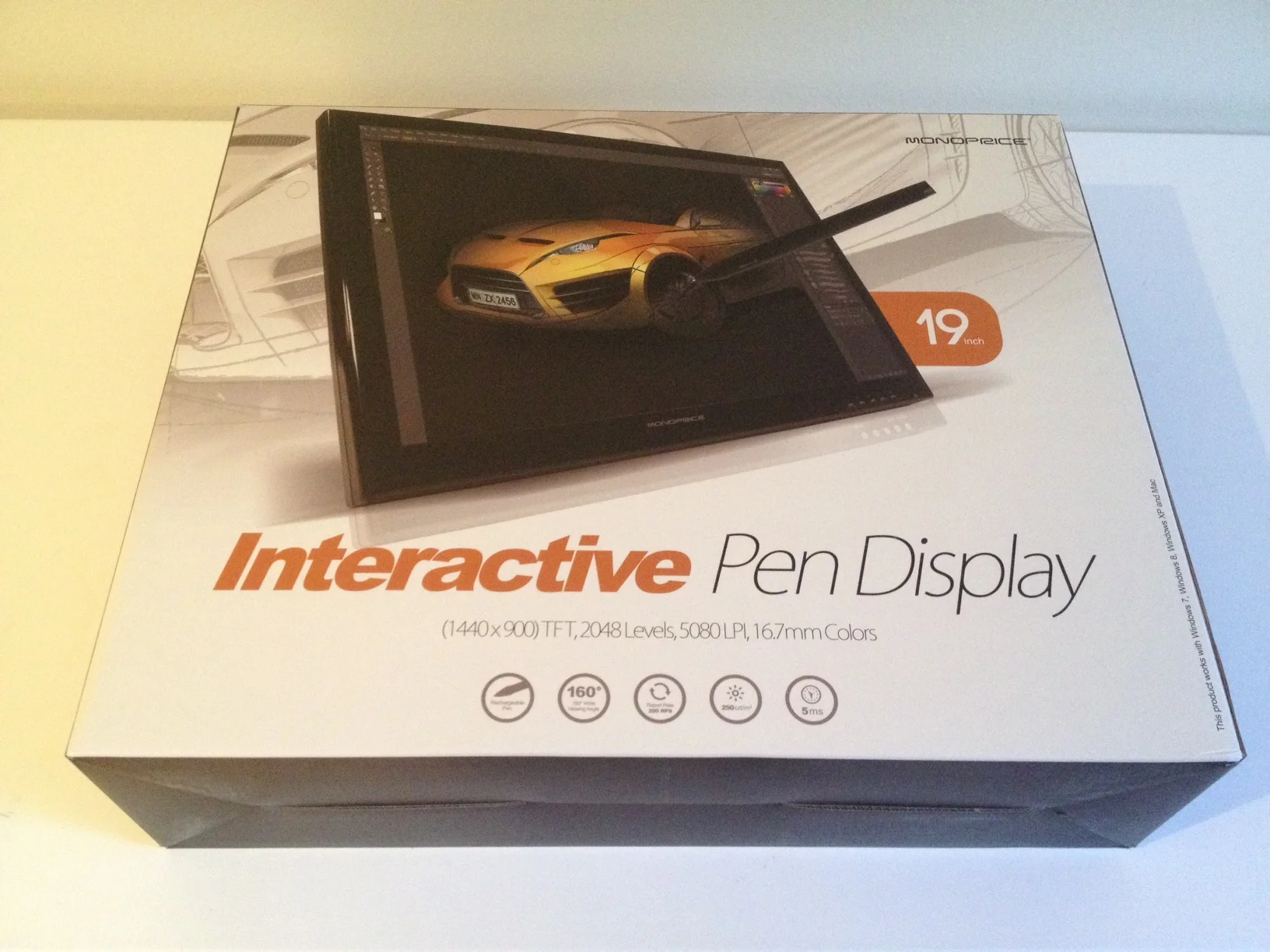The factory image restoration goes ok and about an hour later, I'm in Windows 8.1 but now I have a "Secure boot not installed correctly" message on my start screen and touch doesn't work. Only pen.
There's a white line down the right side of the display. I reboot. Doesn't seem to be a display issue because the line disappears during startup, but there it is again on the Start Menu. Still no touch.
I disabled and enabled the touch HID in Device Manager. Still nothing. Moving on, I started about 1GB of updates to Windows 8.1. The screen blanked at some point and now touch is working. The text on the update screen is occasionally disappearing. Over the next several hours of use, touch would randomly turn itself off and on again.
After all the Windows updates were installed, I visited the Fujitsu support site to begin downloading driver updates.
There are a lot of them. It's very unclear to me how many I actually need to install now that I've restored a factory image. There's a download manager, but does it help with installation?
I download the manager and find it's in 7-zip format. Why not in a format that Windows can read natively? I download and install 7-zip and the Download Manager downloads and decompresses all the available updates for my machine.
But it doesn't install them. Instead, there's a readme file that lists them in the order they're supposed to be installed. Each is within a cryptically named folder and the drivers each have equally cryptic installers.
After installing a BIOS update which offers no visual feedback and a couple of other drivers, I stop once I've run the display and audio driver updates.
I don't know if I skipped a critical Fujitsu update, but enough time has elapsed. I'm dying to test the drawing experience.
I installed Sketchbook Pro 7 and the Clip Studio Paint 1.31 demo. The drawing is indeed very silky. There's a full range of pressure in Sketchbook Pro that I'm unable to reproduce on the Surface Pro 3. Maybe this will be worth the trouble, I think to myself.
I'm very surprised how bad multitouch response is in Clip Studio Paint. Zoom is terrible, jumping from 100 to 50% with nothing in between.
I'm also disturbed to find viewing angles are so shallow. I've got to hold the tablet just right to see the full brightness and color gamut. I could swear I'm looking at a TFT display sometimes.
Time to test with Wacom's Feel driver. When I ran the 25 pt calibration in landscape mode, I had no trouble hitting every single bullseye. This may be the most accurate Wacom device I've owned since my original Surface Pro 1.
But running Clip Studio Paint in Wintab mode doesn't really help multitouch zoom too much. I later discovered that changing the default 200% UI magnification to 125% improved the zoom, but it's still not silky. Perhaps the high resolution pixel count is too much for the 4400 gpu?
In addition to poor viewing angles, my device has significant light leaks along the bottom edge.
Had I not taken advantage of the Newegg sale, this would be the most expensive laptop I own. As it is it's twice the price of the Acer Aspire R7-572. What the heck?
If you've read enough of my posts, you know I'm reluctant to return any products. Even when they fail, I try to find a solution before letting it leave my hands. But this morning, I decided to draw with the T904 on my tabletop instead of it sitting in my lap. I found I couldn't see the screen without significant dimming and color shifting at that angle. I had to move my head over the display for it to be visible.
The T904 doesn't offer any way to prop it up at another drawing angle and it's too thick to sit in my iKlip Studio stand. So it's basically unusable laying flat.
I'd had enough. I decided to send it back even if I'd have to eat the 15% restocking fee. Fortunately, when I ordered, I signed up for a trial Newegg Premier membership which normally costs $50 but was free for the first 30 days. It saved me $10 on shipping. And Premier members are exempted from restocking fees. Dodged a bullet.
So I'm only out $11 return shipping and two days of installation and testing lost.
The moral of the story? Don't give in to impulse buys, I guess. Do a modest amount of research (The TabletPCReviews forums have hundreds of messages on the T904). And whether a limitation is a deal-breaker or not is entirely in the eyes of the user. Please don't ever judge a product entirely by my positive or negative experience.
To that end, I've included ATIVQ's post from the TPCR forums. He did a great job anticipating my review, although I didn't mind (or even notice) the parallax issues he complains about. He likes his T904 while acknowledging its shortcomings:
Bracing myself for an ultra-negative review by SurfaceProArtist. Let me get it started:
Big issues:
• The price is a few hundred dollars higher than an equivalent Surface Pro 3. The SP3 is much thinner and lighter, too, and apparently faster even though the specs favor the T904.
• The speakers are a joke. They barely produce comprehensible spoken words.
• The Wacom parallax... different sitting positions require recalibrating the pen. The calibration is different for different screen rotations, so if you draw from one position per screen rotation you could manage avoiding recalibration.
• The display bezel is huge.
Medium issues:
• The viewing angles on the display are almost, but not quite, as bad as TN displays. The color gamut is smaller than the color gamut of the SP3.
• There is no included documentation for the Windows 8.1 upgrade, you have to fish for them on the Fujitsu website. My device came preinstalled with 8.1 so I didn't have to perform this step. If you want to create a clean install USB drive, you can download the latest official Windows 8.1 installation ISO on Softicle.
• Some preinstalled software (Display Manager, Power Saving Utility, Plugfree Network) interferes with proper operation of the device and should be uninstalled.
• The "international warranty" is not international. It only applies in the country you bought the device. I bought mine from Fujitsu Germany, so I have to service it in Germany, which is a shame since there are official Fujitsu service centers around the world and there's no reason I couldn't get my device serviced in any of them.
Small issues:
• End-user customer service is not near as good as Apple or Microsoft. Fujitsu is geared towards large businesses with IT departments, it seems only Fujitsu Germany is responsive to the plights of the masses, like complaints about noisy cooling fans which was fixed only after being raised on the Fujitsu Germany forum.
• The keyboard backlight LEDs are visible from around the keys.
• The hotkey arrangement is a bit cumbersome. "Flight mode" is right next to "display brightness", forcing you to look before you press.
• There's an exposed docking port at the bottom of the device. Would a cover be too much to ask for?