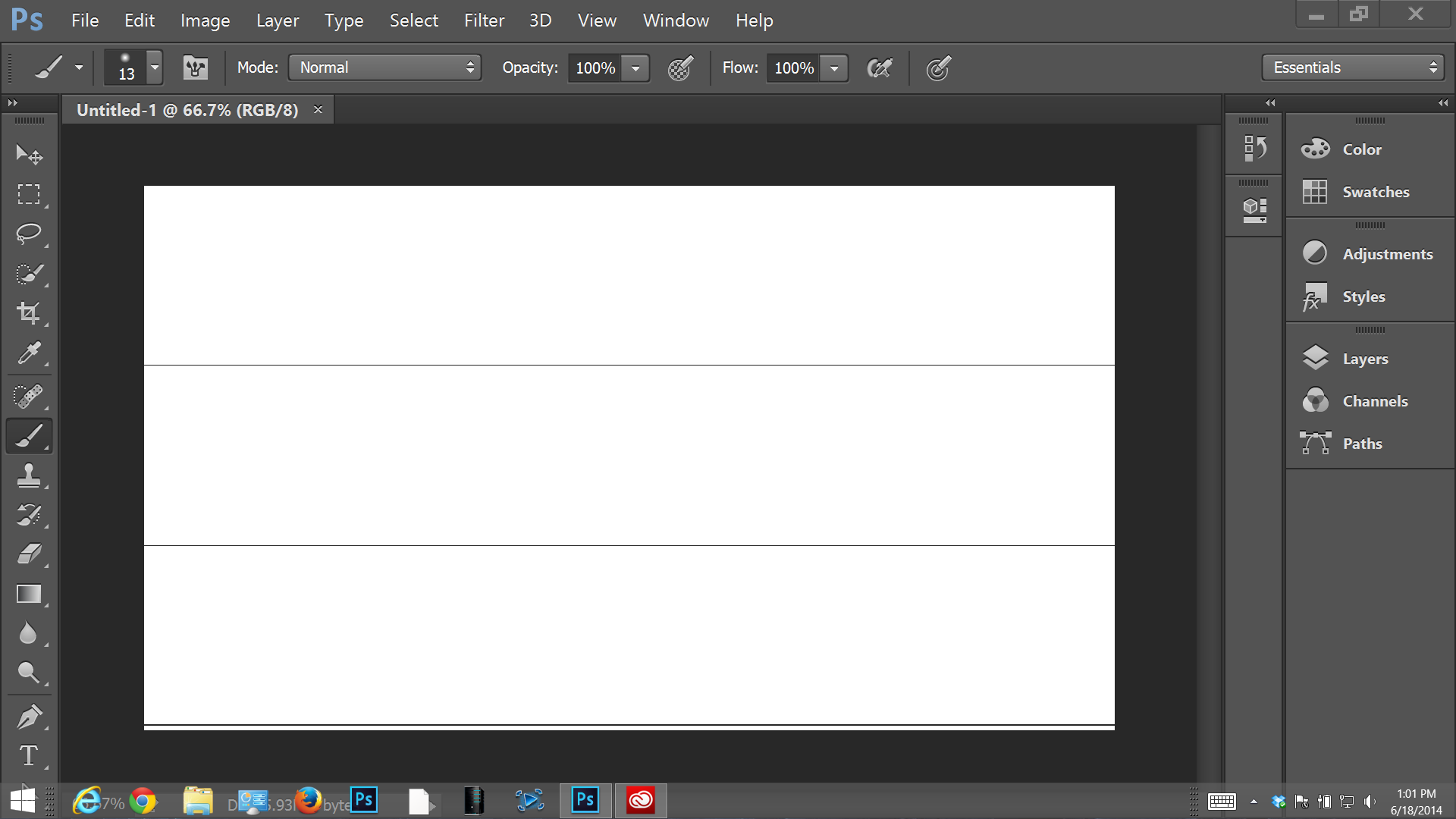As I first loaded up Adobe Photoshop CC 2014 on the Surface Pro 3, I was disappointed to see that the UI is still tiny by default.
No problem, I thought to myself, there must be a setting in interface preferences. Sure enough, under Text, you can change UI font size from Tiny, Small, Medium to Large.
I set it to Large. Shut down the software and restarted. No change.
Looking in Preferences again, I spotted a new category called Experimental Features.
This is the Edit>>Preferences>>Experimental features window after the changes have been applied. Note the bigger icons.
I ticked the Scale UI and Use Touch Gestures boxes, shut down and restarted the software and voila! the UI is now much better suited to tablet use.
The UI is scaled a little too big for my taste; rather than settle for one size, hopefully Adobe will offer a couple of options. Multitouch works ok, though also not as smoothly as in Manga Studio. I do like the new double finger double tap to reset the zoom and orientation.
On the Surface Pro 2, the new version complains about the Intel HD display driver I have installed (10.18.10.3496.). The display driver crashes and the software will also complain about a lack of VRAM.
Display driver issues hamper Photoshop CC 2014 on the Surface Pro 2.
Worse, with the system's default scaling set to 125%, a new drawing comes up with two parallel lines that don't disappear as I zoom in. Resetting the Windows UI scaling to 100%, the lines disappear but reappear when I zoom in.
Multitouch is also not working properly on the Surface Pro 2.
These issues are likely all display driver related and should be fixed, but it's disappointing that SP2 users won't be able to benefit from the PS CC 2014 update right away.
UPDATE: The new features seem to be working on my Surface Pro 1, so it's definitely a display driver issue. My SP1's drivers are dated July, 2013 (10.18.10.3262).
UPDATE 2: As I reported with Mudbox a few weeks ago, updating my Surface Pro 2's display driver to the May 17 version (10.18.10.3621) located on the Intel download site corrects the issues cited above.
This is a very difficult driver to install on the Surface Pro 2 without tricking Windows and once it's installed, the operating system will continually prompt you to reinstall the March Windows update which overwrite them, so all we can hope is that Microsoft publishes a driver update soon.
UPDATE 3: Reader Mike Moreu is reporting that his Surface Pro 2 didn't have any of the issues mine did and he's running display driver 10.18.10.3496. Curiouser and curiouser. Please leave your experiences in the comments section below.
UPDATE 4: Interesting reaction from a mainstream tech blogger: Paul Thurrott reviews the Photoshop CC 2014 experience on the Surface Pro 3. http://winsupersite.com/mobile-devices/surface-pro-3-adobe-cs-2014
ADVERTISEMENT