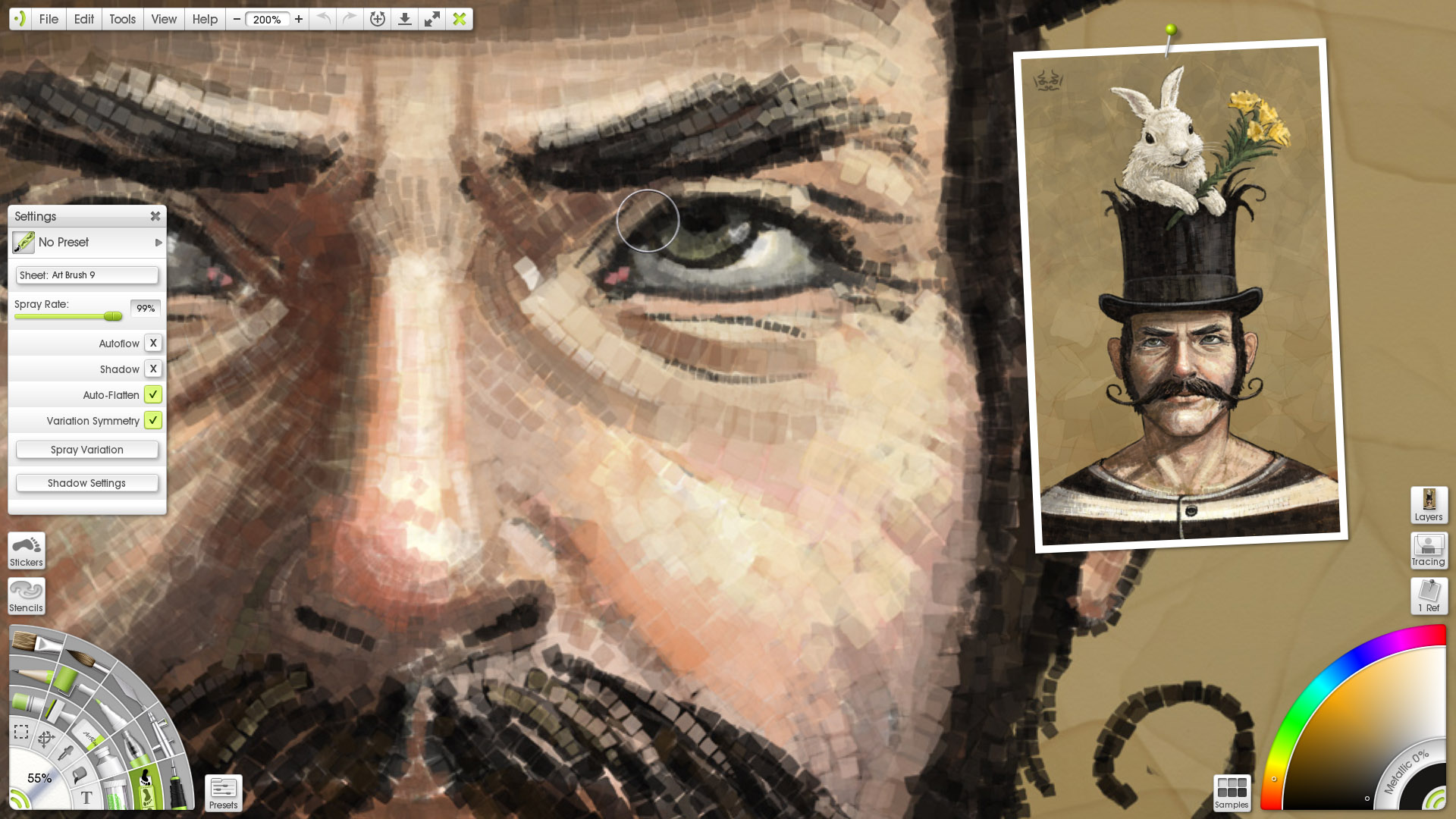Optimized for Pen Tablets & Touch Screens
Symmetry Painting, Clone Tools, & Paint Mixing Scraps
PRESS RELEASE
June 27, 2014, San Francisco, CA – ArtRage 4 offers unique touch-friendly workflow advantages optimized for pen tablet users. The art creation app takes full advantage of Windows 8 multi-touch tablets, laptops, and desktops. ArtRage 4 not only allows rotation, scale, and movement of the canvas with two fingers, but it can even utilize simple multi-touch gestures with layers, selections, rulers, stencils, stickers and reference images. Whether using a pen, brush, drawing tablet, mouse or even a finger, ArtRage provides the experience of actually “painting” digitally on a computer canvas with oil paints that smear and blend, and watercolors that flow together to create soft, wet gradations, just as they would in a traditional art studio.
ArtRage 4.5 with 64-bit Support to be Released in the Summer – Free Upgrade for ArtRage 4 Users
ArtRage 4.5 will be released this summer, featuring a 64-bit engine for speed improvements, larger projects and canvases, and additional features listed below. ArtRage 4.5 will be a free upgrade for all registered users of ArtRage 4 (upgrade discounts also apply for eligible users of previous versions).
ArtRage 4.5 New Features:
•64-Bit Support: ArtRage 4.5 supports 64-bit processors on Windows and OS X, which means you can work on significantly larger file sizes and at much faster speeds.
•Grids: Highly customizable grid overlays are available to help you map out your paintings and designs in pixels or proportions. You can choose between a non-interactive guide or have your lines “Snap To Grid.” T Grids to References will be also added to allow for grid comparisons between reference material and your canvas.
•Live Pencil Tilt: The Pencil Tool now supports Tilt as you paint (with compatible styluses).
Other ArtRage 4.5 Improvements:
ArtRage 4.5 also has a few smaller tweaks, updates, and bug fixes, including an improved Font Picker; the ability to rearrange Toolbox objects, move and duplicate resources between categories; OS X Multitouch improvements, faster undo actions, and Global Samples that are saved separately from your Preferences.
ArtRage 4.5 Free to ArtRage 4 Users
ArtRage 4.5 will be free to everyone who owns ArtRage 4. Only upgrades from new editions (for example moving from ArtRage 2 to ArtRage 4) requirement payment, never for updates to versions that are already owned. Available immediately for Mac and Windows 8, 7, XP, Vista and earlier computers, tablets, interactive white boards, and touch screens, at: http://www.artrage.com/artrage-store.html.
Info on the ArtRage 4.5 update is at: http://www.artrage.com/artrage-4-5-free-update-coming-soon/ and http://www.artrage.com/artrage-4/free-update/.
See the comparison chart: http://www.artrage.com/files/artrage_product_comparison.pdf.
For more information, see www.artrage.com, Facebook: www.facebook.com/artrage, or Twitter: @ArtRage_Radar https://twitter.com/ArtRage_Radar
About Ambient Design Ltd.
Ambient Design Ltd. is a New Zealand-based global software development and publishing firm, specializing in creative applications and user interfaces for artists of all ages and all levels of competency, including professionals, hobbyists and students. The principals have over 40 years experience in combining complex image processing algorithms with an easily accessible user experience. Ambient Design Ltd. was founded in 2000 by Andy Bearsley and Matt Fox-Wilson, formerly of MetaCreations, the developer of Painter, Bryce and Kai’s Power Tools. Ambient Design’s products are available in 12 languages and have been downloaded over 30 million times. For more information, see www.artrage.com.
ADVERTISEMENT