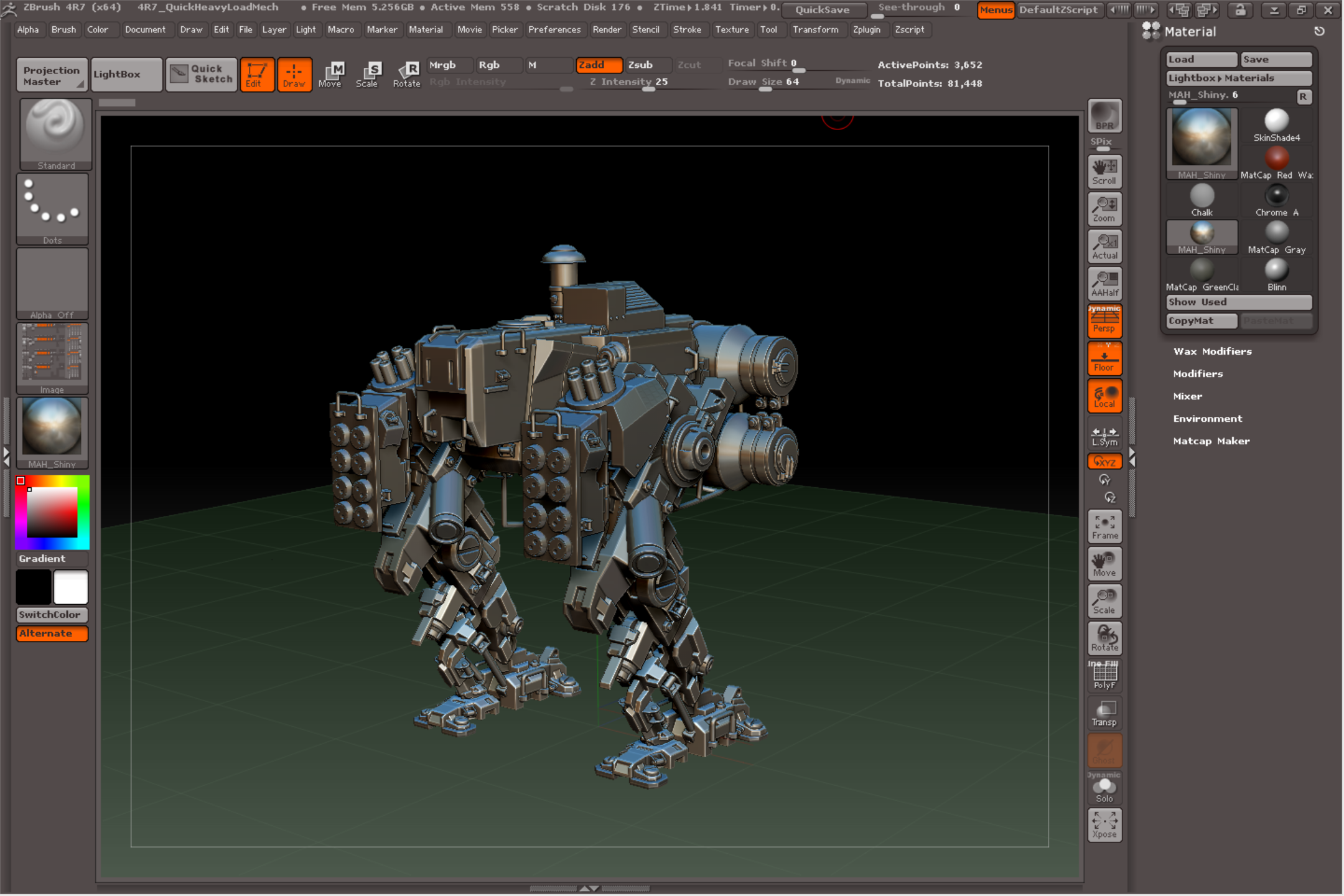I'm pleased to report that Pixologic's latest update to its flagship software, ZBrush 4R7 released earlier this week runs on the Surface Pro 3.
I've been excited for this update since it was first announced last fall because it adds polygonal modeling capabilities to the 3d sculpting software. With this addition and improved rendering capability provided by a $200 Keyshot add-on, ZBrush may now be the only 3d tool required to complete many tasks.
I'm a thorough ZBrush noob and unfortunately the out-of-the-box experience on Windows tablets hasn't improved much. The non-standard interface is still ridiculously cramped along the top of the screen, with 23 very tiny dropdown menu labels nestled between the title bar and a tool shelf. The default color scheme is also difficult to read if the SP3 screen has been dimmed at all. Fortunately, the software offers many color combinations that help improve contrast. I set mine to Choco1 (see above) and this setting seems to be much easier on the eyes.
Another drawback of the software is its reliance on keyboard commands and modifiers. Even the best designed Artdock or custom toolbar will still compete for limited screen real estate.
Nevertheless, I'm committed to stop complaining and learn this darned software once and for all. I'd really like to get off the Autodesk subscription chain gang this year, now that Softimage has been retired and a combination of Modo and ZBrush might fill my limited needs.
Any advice experienced ZBrushers can offer to improve the experience on the Surface Pro 3 or other Windows tablets are always welcomed. Please leave a comment below.
More details about the new release, quoted from the Pixologic website:
ZBrush 4R7 is the final iteration within the ZBrush 4 series before we move to ZBrush 5.0. As with our previous point releases, it doesn't simply make a few minor changes but rather is packed with major additions. In fact, 4R7 is one of the most extensive releases since ZBrush 4 came out.
Signature features in ZBrush 4R7 include: ArrayMesh, NanoMesh and ZModeler with QMesh. All of these features are useful throughout the creative process, from initial creation of your model to beautifying your artwork. They allow you to stay within ZBrush for more of your workflow, doing things that were either impractical or even outright impossible to accomplish before now.
Beyond its feature set, the core of ZBrush is being reworked and 4R7 will be the first version of ZBrush that is released with optional 64-bit support.3 This will allow you to fully harness your machine’s computing power, not only allowing for higher polygon counts but also making it possible for you the artist to create more art in less time!
By purchasing or upgrading to ZBrush 4R7, you will add another set of tools to your arsenal, expanding your artistic freedom and creativity.
ZModeler
With ZBrush 4R7 comes the ZModeler brush. This smart polygonal modeling system is designed to simplify your creation process. Quickly and dynamically create new shapes, doing so more easily than ever before possible: fuse polygons, delete full blocks of geometry, connect parts with advanced paths, and repeat your actions with a single click!
With the ZModeler brush, ZBrush takes a quantum leap beyond the organics that it is already relied upon for. You can refine the shape of your model in real-time to revolutionize how you create hard surface models, architectural structures or highly detailed environments. The possibilities are endless.
Instances and Details
With the new NanoMesh and ArrayMesh features, you as the artist can bring more complexity and detail to your work while still maintaining a low polygon count. Both NanoMesh and ArrayMesh will allow for multiple instances of any object to be created and then adjusted in a matter of seconds.
Render with Complete Details
With ZBrush 4R7 the BPR Render system will now render all Surface Noise as displacement, deforming the mesh to match the attributes of any procedurally created noise. It is like having a displacement map without needing to actually create the map. See extremely detailed results at render time regardless of polygon count.
ZBrush to Keyshot
With the ZBrush to Keyshot Bridge1 you can seamlessly connect ZBrush with KeyShot 5 to produce hyper-realistic and high quality images. If you don't already own KeyShot 5 or if its price is simply out of your reach, a "special edition" KeyShot for ZBrush is also available2.
The KeyShot to ZBrush Bridge changes your Best Preview Render (BPR) button to instead send your models to KeyShot with a single click. All associated data transfers automatically, including materials, displaced geometries, procedural noise, PolyPaint or textures -- and of course the new NanoMesh and ArrayMesh. If ZBrush can display it, KeyShot can render it!
64-Bit Support
Push the boundaries of your imagination with the ZBrush 4R7 64-bit Preview Edition3. ZBrush can now tap all available computer memory and processing power for more details, even more complex models and faster operations.
ZRemesher 2.0
Retopologizing has never been as artist-friendly as with ZRemesher 2.0. With a single click, you can automatically produce organic or hard surface topology without spirals. If one-click topology isn't the right answer for every situation, you can intuitively take control of the re-topology process with curves to assist in determining polygon flow.
FBX Import/Export
To continue improving its integration with the artist's pipeline, ZBrush 4R7 introduces a new free plugin: FBX Import Export. This supports texture, normal and displacement maps, blendshapes, smoothing based on normals and much more!
As with past updates, ZBrush 4R7 doesn't stop at major features. It also includes numerous other additions which will improve your productivity and creativity. A few are:
Replay Last can now be reapplied to any portion of the model.
Background images applied with the Grid system can now be projected onto your model for a painted guide in your newest creations.
Start any sculpt with the new polygonal Cube, Sphere and Cylinder primitives.
Automatically center the TransPose line on any unmasked, partially visible or symmetrical piece of geometry with one click.
Copy and Paste between Tools, SubTools and even Projects.
And whole lot more!