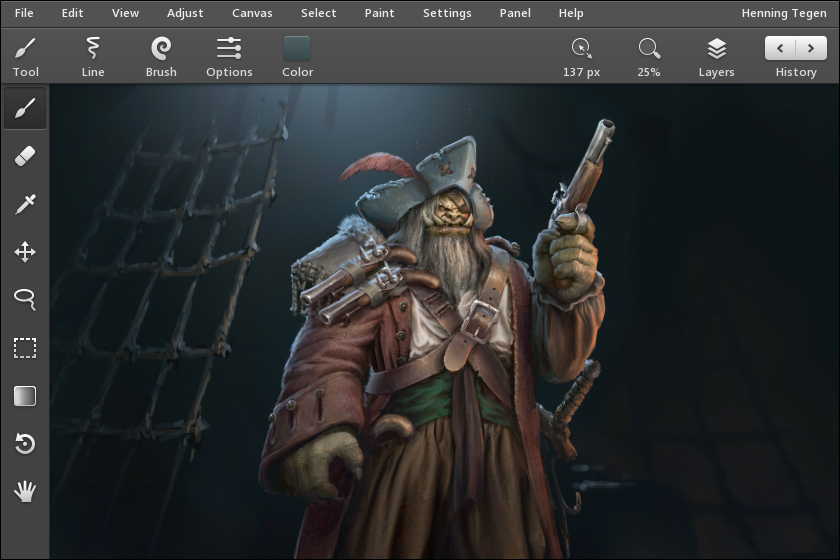Leonardo creator Henning Tegen says his experience with a Surface Pro 3 led him to reorient the software towards users of Windows tablets.
One of my favorite perks of running this site is encountering dedicated and creative developers like Henning Tegen. I hadn't come across his paint application Leonardo until last week but I was immediately impressed by its clean design and smooth operation.
The program is currently in beta (version 0.11.129) and lacks some basic features but those that are there work very nicely on the couple of Surface Pros and Windows tablets I've tested it on.
Visit GetLeonardo.com to try out a 14-day trial or get 50% off the 1.x price of $79.
I was curious to learn more about Tegen and his project and he agreed to answer some of my questions about Leonardo's origins and his plans for the future.
1. Tell me a little about yourself. Are you a professional programmer or artist? What other projects have you created?
In school I studied Computer Science so I guess my main profession is programming. But I have also been making a bunch of software products on the side as a hobby since the age of 10 which have taught me a lot about things like design, art and marketing. Before Leonardo I made a bunch of video games where I really got hooked on computer graphics and also really started to appreciate concept art.
The clean Leonardo UI features a scaleable interface with tablet-oriented, touch friendly buttons.
2. What inspired you to create Leonardo? What space do you think Leonardo fills in the art application world?
I was looking for something to do where I could apply my skills as a computer graphics programmer and started to realize there was a need for a new painting application. When I talked to some of my artist friends they all said they used Photoshop. But Photoshop is designed for photographers and everyone else is kind of forced to use it for the lack of a better option. Photoshop is also really complicated to use so I thought there must be a lot of room for improvements.
I started to think about the “Platonic ideal” of a painting application. What aspects would you really want if you designed it from scratch? Stuff like: responsiveness, removing as many limits as possible, never having to wait for anything, ease-of-use, helping the user with stuff like perspective and high quality brushes.
One of my favorite Steve Jobs quotes (although I think it originally came from Edwin Land of Polaroid) is: “Try to stand in the intersection of technology and art”. What better way to do this than creating a painting application? And Leonardo da Vinci might be the ultimate symbol of a person who stood in this intersection so let's name the application after him: Leonardo!
3. What role did the Surface Pro and other Windows tablets play in the design and development of Leonardo?
I started working on Leonardo way before I had ever tried a Surface Pro. The goal was to go after Wacom users. But then I bought a Surface Pro 3 and was blown away on how good it was for sketching and drawing. But there were no good apps for it! This insight led me to refocus Leonardo for the Surface and other similar Windows tablets.
4. Who is the ideal user for Leonardo? How has the reception been so far?
The ideal user is a person who wants to draw or paint on their Windows tablet but gets frustrated with most other painting applications that doesn’t work well on the Surface Pro. Leonardo is the ideal app for this since it support things like a scalable UI (so buttons don’t appear so small), pressure sensitivity, multi-touch and a lot more.
The feedback we have gotten from our Surface users have been amazing so far!
5. Leonardo’s concept of the infinite canvas is similar to Mischief’s. How are the two programs different?
On the surface (no pun intended) Leonardo and Mischief’s infinite canvas technology look kind of similar but they are actually very different. Mischief is a vector based application while Leonardo is raster based. We believe a raster based approach is the way to go for a painting application since there are a few common operations like Smudge and Lasso that don’t work well for vector apps.
One of the goals with Leonardo has been to try to get the advantages of a vector graphics application, like an infinite canvas and high resolution, but still preserving the flexibility and freedom of a raster based application. The main technology I had to invent to make this possible is something I call “deferred rasterization” which eliminates lag while painting in high resolution.
6. Do you have any plans to develop a Leonardo forum or other community site? Who are some of your more accomplished users?
We are planning on developing some kind of community around Leonardo. But we haven’t really decided in what form yet. So far I have only been focusing on making the best possible product.
Lucas Örström is probably our most accomplished user (he uses both Leonardo and Photoshop): https://www.artstation.com/artist/orstrom
7. The brush engine seems very nice on the Surface Pro 4. Can you elaborate on the strengths and weaknesses of the platform and Microsoft Ink vs. Wacom/Wintab?
Leonardo doesn’t really use Microsoft Ink. We just process the raw input from the pen (either through the Pointer/NTrig or the Wacom/Wintab API) and then we handle everything else by ourselves. This gives us full control over the pen and allow us to implement stuff like stabilization and smoothing.
8. How long has the program been available and what is the roadmap for 1.0? When do you anticipate coming out of beta?
The program was released as an early alpha a little over a year ago (but it didn’t work for the Surface back then). The first release that really worked well for the Surface was released only a few months ago.
Our most requested feature is a Smudge tool so that is what I will work on next. After that I will add more customizability for our brushes, improve selections, add PSD-support and a ton of other smaller features (while still trying to minimize bloat). I anticipate we will be out of beta in a year or so.
9. I’m curious about the marketing of the program. Would it be difficult/impractical to offer it via the Windows Store? What other platforms do you support?
We are looking into porting Leonardo to the Windows Store. Microsoft just released something they called Project Centennial which makes it easier to port classic Windows apps to the Store.
Right now you have to download and install Leonardo from our website: http://www.getleonardo.com/. We have put in a lot of energy to make this as efficient as possible by minimizing the download time of Leonardo and the installation itself only takes a few seconds.