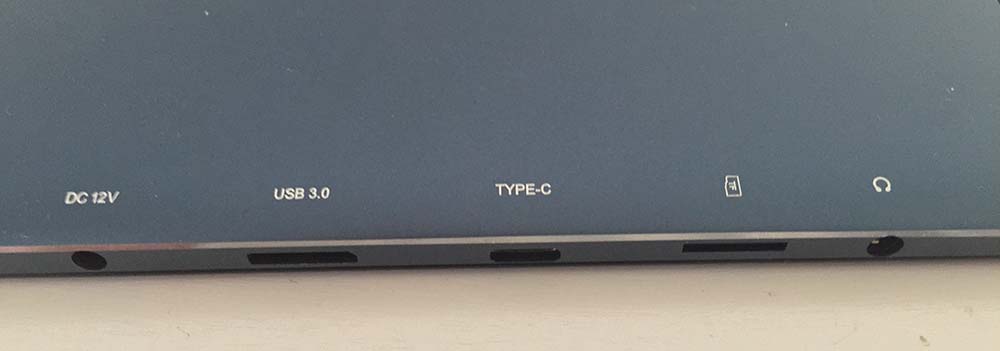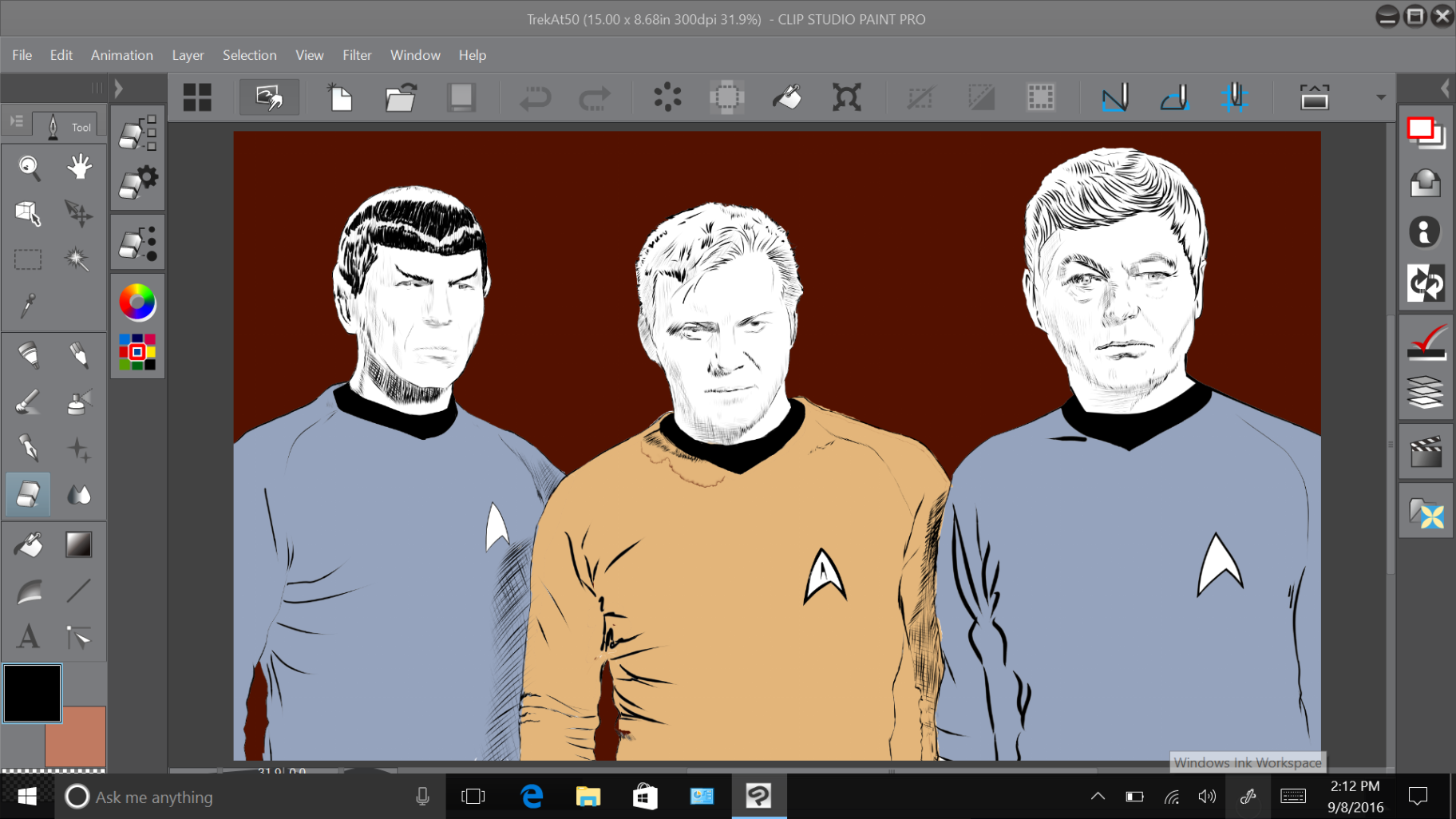The Cube i7 Book can be found online for approximately $350. Keyboard and pen are sold separately and the combo can be had for about $400.
On a recent Windows Central podcast, the hosts were discussing Lenovo’s unfortunate decision to use an Atom processor to power the upcoming $549 Yoga Book. A matter of pure economics, they said, as opting for an m3 processor would have necessitated a $700 price tag.
Sounds logical, but how then to explain the Cube i7 Book? This 10.6-inch tablet with a sixth generation Intel m3 processor, 4 GB of RAM and 64 GB SSD retails for just under $350.
And to top it off, the Book is Wacom EMR penabled, compatible with dozens of traditional tablet PC pens. For the uninitiated, most Wacom-equipped tablet PCs sold today require active pens (ActiveES) which are battery-powered and provide a different (some say inferior)inking experience.
Cube is a brand of Chinese manufacturer Shenzhen Alldo Cube Technology and Science Company. First established in 2004, the company made a splash in recent years with its Cube i7 Stylus tablet. That product was remarkably well received given its low price and specs. Earlier this year, I reviewed and liked a US-specific rebadged version of the Cube i7 Stylus, the Mytrix Complex 11t. http://surfaceproartist.com/blog/2016/4/17/mytrix-cytrix-or-cube-can-a-390-tablet-deliver-the-goods
The Cube i7 Book includes USB 3.0 and Type-C connectors. The latter replaces an HDMI output that was available on the Cube i7 Stylus.
Another difference between the nearly identical Book and Stylus models is the wider keyboard connector (above, top).
I could almost cut and paste my review of the Mytrix into this review of the Cube because the devices are nearly identical. The Stylus’ Core M-5Y10 has been replaced by the much faster M3-6Y30. The connector to the optional keyboard has been resized. An HDMI output has been replaced by a USB-C port. Those are all of the physical changes I could spot.
The Book is well built and only a few details separate it from more expensive tablets. The power adapter doesn’t sit flush against the tablet's power port and the brick itself gets very warm as the tablet is charging. The left back of the tablet also gets very warm to the touch after prolonged use. This is a little worrisome and may mean the fanless Book won’t be as durable as other mainstream tablets.
I purchased the Cube i7 Book from Gearbest.com. I was given a significant discount for committing to review the tablet, but the retailer did not have any input into this post.
Since the Cube ships directly from China, there were a few hiccups in my initial setup. The device had already been setup with an admin account and a couple of Korean shortcuts were on the desktop.
I decided to avoid any doubts and did a complete PC reset. This process took about an hour. Then I logged in with my Microsoft account and installed the Windows 10 Anniversary Update without incident.
The quality and maintenance of device-specific drivers is the biggest question mark I have for the Cube. Will its parent company provide updates should Windows changes require them? And will they be easy for a non-Chinese speaker to find? I currently have one driver installed on the device that uses Chinese characters in its name and I have no idea what it does.
Although it's nice that the Book is bloatware-free, I would have appreciated an updater that would regularly phone home for firmware and driver updates.
As it stands, the microSD reader in this tablet doesn’t seem to work. I installed various cards and none of them were recognized and I have no idea how to correct the issue.
Another niggling issue I have with the tablet is how it turns on. You have to make sure to hold down the power for at least five seconds before it will respond.
The Cube i7 Book (top) is very similar to the Surface Pro 1 and 2 (pictured).
The included adapter is required to attach USB devices to the USB 3.0 port.
In order to plug in a standard USB peripheral, you’ll need to use the included USB 3.0 adapter or plug in a USB to Type C adapter.
The tablet lacks a kickstand and the keyboard only offers one typing angle. You can also flip the tablet into a presentation mode or tent mode. The touchpad isn't terribly responsive and the keys are somewhat small. The keyboard is sold separately for about $50. If you don't mind going without a clamshell cover, you may be better served with a full-sized Bluetooth keyboard.
The Cube i7 Book pen retails for $30 and has one side switch and an eraser tip.
The Book’s optional pen is also unremarkable, offering one side button and an eraser tip. Although the pen is full-sized, it’s a little thin and the plastic material feels too light and insubstantial. Despite its low price of about $30, I think most will want to skip this purchase as well and opt for a better tablet PC pen. If you search this site for pen posts prior to the release of the Surface Pro 3, you'll find many reviews of my favorites.
The Cube i7 Book is significantly thinner than the Surface Pro 2 and is fanless.
The 1920 x 1080 display is bright and crisp, only slightly inferior to the Surface Pro 2 screen. Although the 16:9 aspect ratio is somewhat cramped compared to the latest crop of 3:2 tablets, I don't think the Cube i7 Book is as awkward to use as the original Surface Pros because it is significantly lighter and slimmer and the curved edges are easy to grasp as you draw. Without a kickstand, you'll have to use a separate stand on your desk or hold it in your lap while working.
The Book's pen ships with hard plastic Firm nibs. These glide nicely on the pre-installed screen protector.
Wacom Stroke nibs are firm but provide a little bit more feedback thanks to a small spring.
The Flex nibs and Soft nibs I normally recommend for tablet PCs don't work well on the included screen protector, as they drag and skip too much.
The Book has a clear screen protector pre-installed. That film works very well with the pen’s hard plastic tip. It also makes the original Surface Pro pen’s nib much more pleasant. However, softer nibs like I normally would recommend tend to stick and skip on the screen protector, so they are to be avoided. It shouldn't be a problem to replace the film, but I didn't try.
The downside I find with hard tips is that they don’t offer the tactile feedback I usually prefer. Fortunately, I had a set of Wacom Stroke nibs on hand which provide a great compromise. While the Stroke nibs are also made of hard plastic, they have a spring in the middle, so I was much better able to control pressure response with them.
The Axiotron Studio Pen is only one of many traditional tablet PC pens that will work with the Cube i7 Book.
Since the Book uses the same pen tech found in the original Surface Pro 1 and 2, I had many pens available to test. And most Wacom replacement nibs are interchangeable as well. This Cube review gave me the excuse to resurrect the Axiotron Studio Pen that most experts agree is the best EMR tablet PC pen ever produced. It’s very similar to an Intuos pen in size and contour and it’s one of the rare pens to feature two side switches along with an eraser tip. Unfortunately, the Axiotron is no longer produced and is very hard to find in the wild for a decent price. Here's my original review: http://surfaceproartist.com/blog/2014/3/18/i-have-a-new-favorite-tablet-pc-pen-and-you-cant-have-it
The Book had an earlier version of the Wacom Feel driver pre-installed and I updated it to the latest version. I didn’t need to calibrate the pen because it worked perfectly out of the box. I didn’t experience any of the usual difficulties accessing corner menus or gadgets. However, it's a good idea to use the latest Feel driver as it insures Wintab compatibility should your software require it for pen pressure.
But even with the driver installed, I found it a little difficult to achieve full pressure response with the default pen and standard nib. I set the driver’s tip sensitivity all the way to firm, but I still was reaching maximum pressure too quickly.
This goofy 60-second sketch was created with one brush size and displays the wide pressure range afforded by the EMR digitizer.
Once I switched to the Axiotron Studio Pen and Stroke nib, the pressure was response was outstanding. Although the tablet is only capable of 1024 levels of pressure, drawing was a joy. The fact that the Cube i7 Book is one of the dying breed of Wacom EMR devices is perhaps its strongest selling point.
Sketching on the Cube i7 Book with the Axiotron Studio Pen, a Stroke Nib and Clip Studio Paint is a blast. Can you tell I've been obsessed with Star Trek's 50th anniversary recently?
I loaded Sketchbook Pro, Sketchbook for Tablets, Sketchable and Clip Studio Paint onto the Cube and all performed very well.
In order to benchmark the Cube Book’s performance, I decided to test it head to head with the three other m3 tablets I have on hand: the Surface Pro 4, HP Spectre x2, and Huawei MateBook. All three devices utilize the same processor and have the same amount of RAM. However, the Cube has the lowest amount of storage space of the devices I tested (which I quickly filled with the large benchmark archives and subsequent installations).
For benchmarks, I selected TabletMark (available for free in the Windows Store), and PCMark 8 and 3DMark 11 from Futuremark. Results are very inconsistent and probably more indicative of the weaknesses and differences in the benchmarks and drivers than in the hardware itself.
But for what they’re worth, the results below indicate that the Cube i7 Book performs very respectably, given its bargain basement price. It even tops all the devices in the PCMark Creative Conventional 3.0 and TabletMark tests. Don't ask me why the Surface Pro 4 bombs the TabletMark benchmark when it aces the 3DMark tests.
So should you purchase a Cube i7 Book? If you’re a fan of Wacom EMR tablets, extremely price conscious or have $350 to $400 burning a hole in your pocket, you should strongly consider it.
Just be aware that you may run into language barriers, driver update hassles and potentially short lifespan. It will likely be difficult to get long-term product support from the manufacturer and I haven’t tested whether discount vendors like Gearbest will help with any issues.
But for this low price, you may want to take the risk.