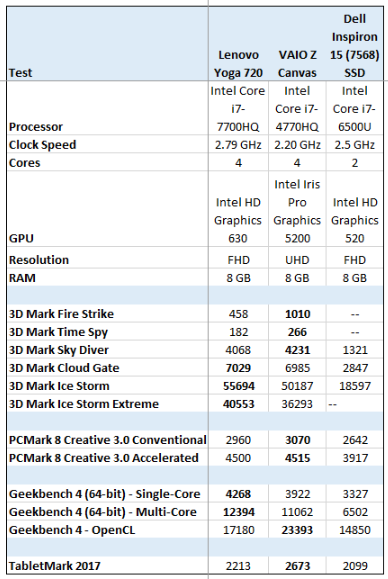I didn't intend to pick up the Lenovo Yoga 720 15 to review. You may remember that I resolved to only review Surface devices or products loaned to me by manufacturers in 2017. My credit line is still straining after the back to back releases of the Surface Studio and Wacom MobileStudio Pro 16.
But old habits die hard and I've been drooling over the product specs of the Yoga 720 15 since it was announced at Mobile World Congress. True quad core i7 Kaby Lake processor! GTX 1050 discrete GPU! Wacom Active ES and Lenovo Active Pen 2 with 4096 pressure levels!
I was still planning to keep the credit card sheathed until I saw what Microsoft was unveiling at its spring event(s). But while as-yet-unconfirmed rumors began circulating that the upcoming Surface Pro will only be a minor refresh, other more powerful devices began their siren song.
The Yoga 720 15 recently appeared on Lenovo.com and this Best Buy-exclusive configuration showed up at my local store last week. So without any new hardware to review since January, what's a tech addict to do?
I've bought a couple of Best Buy-exclusive configurations of the Thinkpad Yoga 14 that were lower priced and higher spec'd that the comparable devices that Lenovo sold on its site. But I was disappointed to see that the store's $1000 Yoga 720 15 configuration broke that value tradition. http://www.bestbuy.com/site/lenovo-yoga-720-2-in-1-15-6-touch-screen-laptop-intel-core-i7-8gb-memory-256gb-solid-state-drive-platinum-silver/5722736.p?skuId=5722736
The Best Buy product description clearly states that the NVidia GTX 1050 discrete GPU is not included. However, an early reviewer on BestBuy.com claimed that the convertible did include a dGPU, and based on my prior positive experiences with the Thinkpads, I went ahead and ordered it for pickup sight unseen.
Within ten minutes of unboxing the Yoga 720, I realized that the reviewer was mistaken and that this version only offered an integrated Intel HD Graphics 630 processor. But rather than return the 720 immediately, I decided to spend a few days trying it out. After all, it's not often that I'm able to return a device after reviewing it with a (mostly) clear conscience.
The Yoga 720 15 is part of Lenovo's consumer-oriented Ideapad line. As such, it comes in much nicer retail packaging and offers more attractive MacBook-like styling than its business-oriented Thinkpad siblings. The laptop is protected within a cloth sleeve and the power supply and power cable are packed in separate black compartments. There is also a third box for a pen, but it is empty.
The platinum silver laptop weighs 4.4 lbs and measures only .8 inches high. Despite featuring a roomy 15.6 inch display, the 720 is only 14.3 inches wide, with ¼-inch bezels around the top and sides of the screen. This makes the Yoga about an inch narrower than the 15.6-inch Dell Inspiron 7568 I reviewed last year.
Although its backlit keyboard is not quite as good as a Thinkpad's, the full-sized keys offer nice travel and typing on it is very comfortable. A roomy trackpad sits just below the spacebar and I much prefer its integrated buttons to the physical buttons on my TPY 14s.
My only complaint about the keyboard is that left and right directional key don't seem to be seated correctly and stick slightly, producing a hollower than normal click as I press them.
Just below the directional keys is a Windows Hello fingerprint reader. I've only used Windows Hello cameras with my Surface Pro 4, Book and Studio and the Huawei Matebook offers a fingerprint reader between its volume rocker. The Yoga's placement is more convenient and easier to remember and the response time seems significantly faster than the cameras. I hope these readers become standard on all Windows devices and we can soon log on to websites this way rather than relying on hard to remember and easy to crack passwords.
On paper, the Yoga 720 should be the fastest convertible I've tested. Sporting a 7th generation Core i7-7700HQ cpu clocked at 2.8GHz, I reasoned it would roundly defeat the reigning performance champ VAIO Canvas Z.
Unfortunately, due to its single channel 8GB of RAM, this model just barely squeezes past the VAIO and not across all benchmarks.
Fortunately, RAM is user upgradeable up to 16 GB, which should erase memory bottlenecks. This model ships with a 256 GB Samsung NVMe SSD.
The entry level display is an IPS FHD (1920x1080) with integrated camera. The UHD (3840x2160) model with 16 GB RAM, 512 GB SSD and GeForce GTX 1050M retails online for $1500.
Although I wasn't able to find tech specs for the FHD display, viewing angles and color reproduction appear excellent to my untrained eyes. I also didn't notice any smearing or image lag while playing videos.
The Yoga 720 ships with Windows 10 Home and as soon as it began to install the usual out-of-the-box updates, its fans kicked in to high gear. The fans are easily as loud as those of the Wacom Cintiq Companion 2, but they don't have the annoying high pitched whine of that device. Fortunately, the fans quieted down after the installation and only whirred up again briefly during benchmarking sessions. During extended use of Clip Studio Paint and other paint applications, the 720 was effectively silent. I can only assume that the versions with discrete graphics will be significantly louder.
The bottom of the laptop has two rows of large vents which may explain why the laptop never felt hot to the touch. In tablet mode, air is forced out of vents located along the top edge. To avoid blocking those vents while in tablet mode, you'll want to make sure to rotate the laptop so that the hinges and vents point away from you.
There are two speaker grilles on the bottom front for the 720's JBL speakers. They're loud enough, but I wasn't happy with the highs which sounded tinny and compressed. Playing briefly with the included Atmos control panel didn't make much of a difference to the sound reproduction.
Along the left side of the laptop, you'll find the Lenovo power and USB 3.0 inputs and a headphone jack. Along the right side, you'll find another USB 3.0 input, a Type C input and the illuminated power switch.
I still don't own any Thunderbolt devices to test throughput, but if you care about such things, be aware that Lenovo's Type C connector only supports two out of four possible PCIe lanes. This effectively halves your data throughput potential. Not a deal breaker for me, but not ideal for video editing or users who might want to attach an eGPU (I was unable to verify whether one is even supported).
Folding the Yoga into tablet mode, the display doesn't lay flat along the open edge. This results in a significant amount of play, especially along the upper left corner of the screen. You'll need to rest your free hand up there to avoid hearing knocking every time the screen and keyboard come in to contact. As a right hander, this is less of a problem if you keep the hinges away from you, as the weight of your writing hand will keep the device closed. It's possible that this issue may be specific to this device and not a widespread flaw. I hope so because it's a big knock on an otherwise well engineered machine.
Like all Yogas, the keyboard keys lay against your desk orlap in tablet mode. The keys are disabled, so shortcuts are out of the question.
I know that thin bezels are all the rage, but I hope that they don't disappear altogether. Initiating left and right swipes can be tricky with so little room for your fingertips.
The only other quad core device with integrated graphics that I own is the VAIO Z Canvas, so I decided to only benchmark against it. Purely for illustrative purposes, I included results from the 15.6 inch Dell Inspiron 7568, which also has integrated graphics.
The Dell is a relative laggard in benchmarks, but considering its $500 street price, its performance seems reasonable compared to the $1000 Lenovo and ~$2000 VAIO. Despite its age, the Canvas still holds up remarkably well, thanks in large part to its Intel Iris Pro Graphics performance, which smoke the Yoga's 630 Intel HD processor in the more strenuous 3D Mark benchmarks like Fire Strike and Time Spy.
With more RAM and the GTX 1050M, the $1500 configuration of the 720 15 should handily outperform the Canvas, but I'm always reminded to tip my hat to the accomplishment of VAIO's engineers.
Last year, Lenovo got into trouble due to some of the software it pre-installed onto its devices. The Yoga 720 is sold in a near signature style, with only one or two Lenovo utilities loaded up.
I experienced a couple of bugs getting the audio and camera drivers updated with the Lenovo Companion utility. The audio driver reported not working properly and the camera update failed to install.
After updating the 720 to the Creators Update, driver issues seem to have been resolved. The only remaining bug is with the Edge browser, which intermittently freezes after loading its first URL. The browser itself still works, but none of the links on the pages it loads are responsive. Shutting down and restarting the browser usually corrects the issue. The is the only device where I've experienced this problem, so it's likely an Intel graphics driver issue. I can't test that hypothesis until Lenovo posts a new version.
To test the Yoga 720's digitizer, I had to rely on my supply of Wacom Active ES pens. As mentioned above, neither the Best Buy nor Lenovo.com Yogas ship with active pens, which are sold separately, beginning at about $40. When the Yoga 720 was first announced, Lenovo also described the Active Pen 2 with 4096 pressure levels. Unfortunately, mention of that pen has been scrubbed and now the site only lists the Active Pen for the Yoga 900s and Miix 700 alongside some earlier models.
Even that most recent pen (model GX80K32882) is out of stock. Fortunately, the Yoga 720 is compatible with every other AES pen I tried. I recommend the Wacom Bamboo Smart for select tablets and 2-in-1 convertible devices, as it is the most readily available pen, ships with a couple of replacement nibs and a $5 nib replacement pack is now available for it as well.
Without the Active Pen 2 or next-gen Wacom pen, however, it's impossible to test the Yoga's purported 4096 pressure levels. I didn't have time to perform any finished work with the Yoga but based on tests with Clip Studio Paint, Sketchbook Pro and Sketchable, I think the Yoga is the most accurate AES device I've tested. There is still some jitter at slow speeds, but it is easily correctible (see video below).
There is next to no parallax. The slight offset between the cursor and the pen tip was easily corrected after I shot the above video with four point calibration in the Wacom Feel control panel.
The Lenovo Yoga 720 15 is an excellent option, but I'd advise steering away from the Best Buy version. The FHD model with Nvidia GTX 1050M lists for $1260 and at the time of this writing is discounted to $1150. The model I would prefer to buy is the higher end UHD version, which at $1500 is still a relative bargain compared to laptops like the Surface Book with Performance Base.
The only caveat is that the discrete GPU models are likely to have significantly more fan noise than the version I tested.
Lenovo and Best Buy also sell Yoga 720s with 13-inch displays. These are less interesting to me because I value screen size over portability in convertibles (not so in tablets where 13-inches is my upper limit). Soon, Lenovo will also be offering the Yoga 520 aka Flex 5 which will be available in 14-inches.
I'm still keeping my hopes up that Microsoft and Wacom will soon reveal a Surface device that makes the most of their dual protocol pen technology. But if they don't or you must purchase something right away, the Yoga 720 line should definitely make it into your selection set.