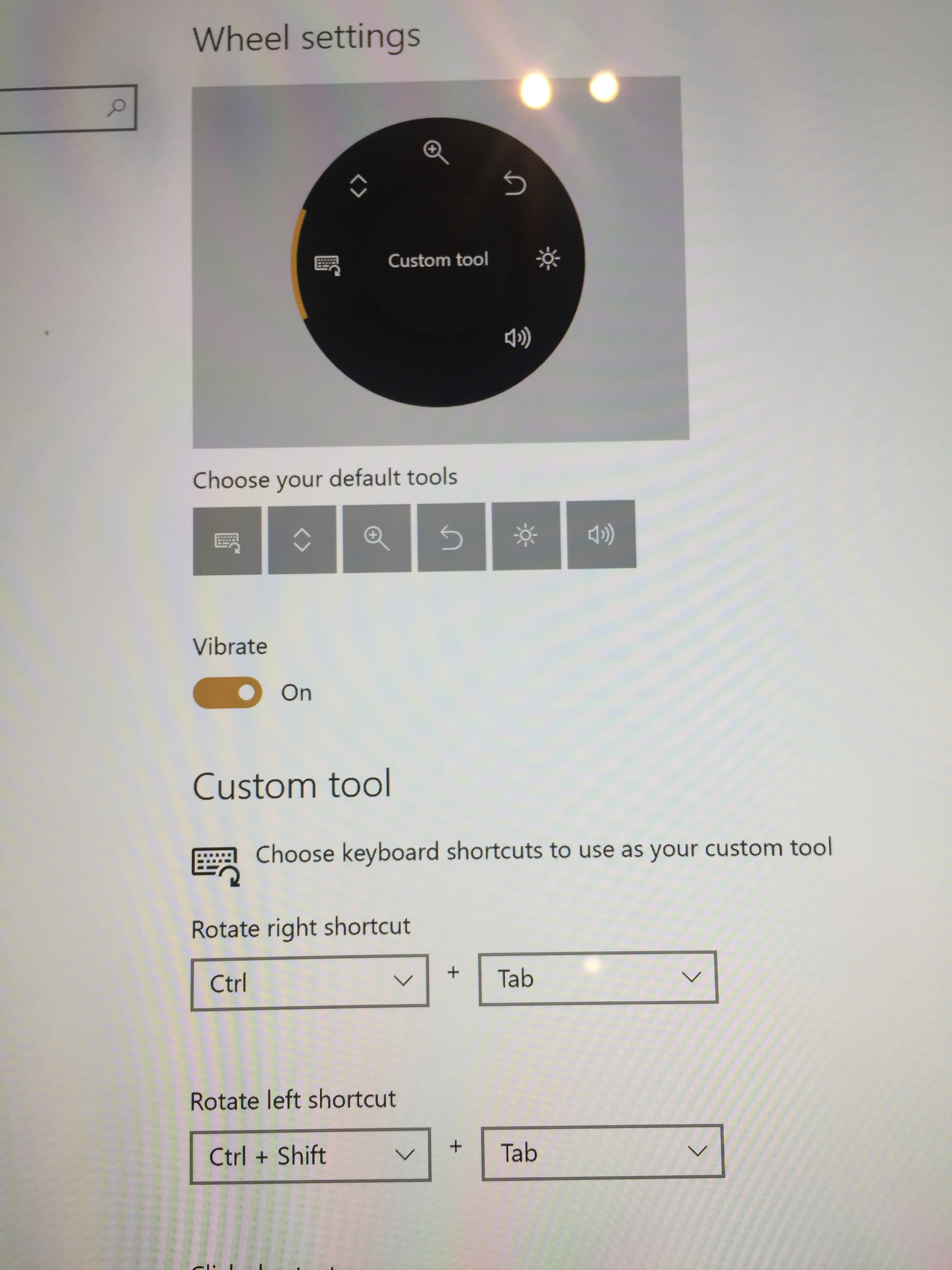Several new workflow improvements and ARM 64 compatible for the Surface Pro X too!
Microsoft touts best pen experience but that's not what we encountered.
The surprisingly capable new tablet is almost undone by its companion pen.
Algoriddim’s award-winning DJ application has been downloaded by over 30 million users.
djay Pro, CorelDRAW and Adobe Premiere Pro CC join Autodesk SketchBook, Sketchable and others.
Surface Dial: a must-have peripheral or a novelty act?
I had the opportunity to play with the Surface Studio this morning at the Miami Microsoft Store.
It's even more impressive in person than on video.
The device had Sketchable and Mental Canvas, the new 3D sketching app, pre-installed. I couldn't install Paint 3D.
The screen is huge and the display is beautiful. Pixels are imperceptible even up close.
The pen appears to be exactly like the Surface Pro 4 and Book's pen. If you think the initial activation force is too high on the current hardware, I don't think this will change your mind.
The Surface app is pre-installed so you can also play with your pressure curve settings if you desire.
Drawing in Sketchable was smooth and buttery, though none of the brushes are tuned to display the full pressure range. This is an enhancement that the developers are working on.
I couldn't do much with Mental Canvas besides rotate around and admire the demo scenes.
My experience with the Dial was awkward. I'm not the most coordinated guy and I'm not sure I can get comfortable with the fidgety interface (at least while working in Sketchable).
I did my usual tests of rapidly drawing Cs forwards and backwards and did not spot any quantizing (linear segments).
can't wait to spend more time with it soon.
Update to popular app brings "cohesive aesthetic" and improved usability.
Surface Pro and Windows tablet PC users have an amazing array of great software at their disposal and most of it costs only a fraction of what you will pay for a license from Adobe or Corel.
Ryan and Miles Harris (center and right) demonstrated Sketchable at Build 2016
If you're a regular reader of this site, you'll know that I'm a fan of Silicon Benders' Sketchable, one of the few Windows Store apps that properly shows off the power of the Surface Pro and Windows pen computing.