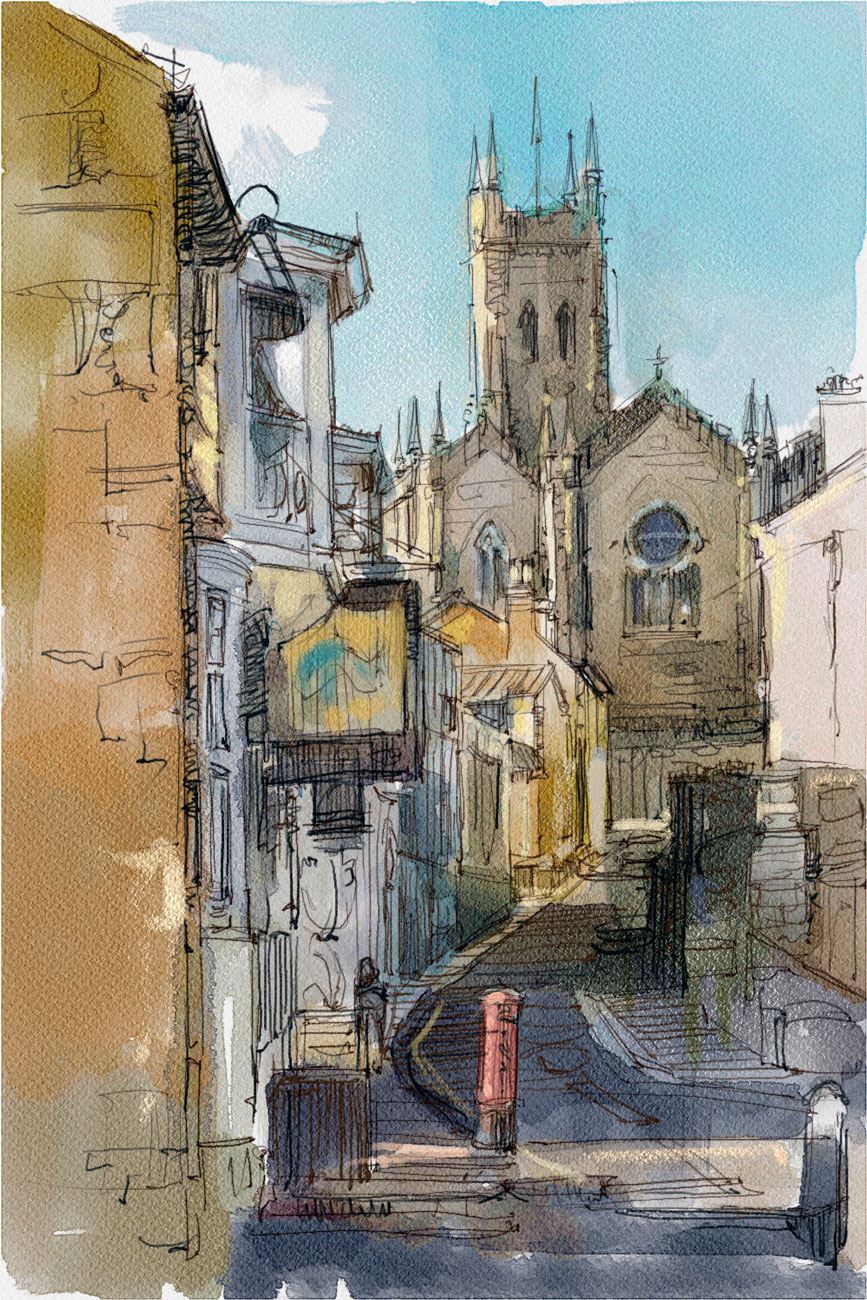USI technology will enable interoperable communication between an active stylus and touch-enabled devices such as phones, tablets, and computing and entertainment platforms from numerous manufacturers, allowing consumers to seamlessly write or draw on different devices with one high-quality stylus that delivers a realistic pen-on-paper experience. The group expects to publish the initial version of the USI specification in the third quarter of 2015.
“USI’s founding members have come together to enable interoperable active styluses that function across many content creation devices,” said Ajay Bhatt, Intel Fellow. “Our goal is to make the active stylus more affordable and widely available in the market. Consumers who buy USI-compatible devices will know that they work seamlessly with each other while providing a high-quality writing or drawing experience.”
“The market has sorely been needing a universal communication standard for active stylus,” said Jon Peddie of Jon Peddie Research. “To date the market has been limited by proprietary touch controller-stylus solutions, which limits OEM choices and cost reductions. With the USI specification released, we expect that the capacitive active stylus market will grow from 100 million units in 2015 to 300 million units in 2018, opening up new markets such as smartphones and all-in-one PCs.”
[Additional comments from USI founding member companies appear at the end of this press release.]
Features of the USI specification include the method by which the stylus communicates with content creation devices and provides additional information such as stylus pressure levels, button presses, erasing, and other features. Through the same sensor that one’s finger uses to command a device, the stylus communicates via different frequencies to perform the action of writing — writing with up to 2048 different levels of pressure to give the pen-on-paper experience and render thinner or thicker lines in note-taking, painting and doodling, just like an ink pen.
USI is currently accepting additional member companies who are ready to be hands-on in completing and promoting a specification to achieve active stylus interoperability. USI welcomes any organization that wants to be involved in this industry initiative. Several membership levels are available.
About Universal Stylus Initiative
Launched in 2015, Universal Stylus Initiative (USI) is an international not-for-profit technology trade association whose mission is to define industry-wide standards for interoperable communication between an active stylus and touch-enabled devices such as phones, tablets, and computing and entertainment platforms. The USI specification provides for a stylus capable of communicating with different touch sensors and touch controller integrated circuits, so that users can employ the same stylus across numerous touch-enabled devices, as long as each device’s touch controller is compliant with the USI specification.
USI founding members include Atmel Corporation; Hanvon Pentech Co., Ltd.; Intel Corporation; Lenovo Inc.; Sharp Corporation; Synaptics Inc.; Wacom Co., Ltd.; and Waltop International Corp. at the Promoter level, and Dell Global B.V.; eGalax_eMPIA Technology Inc. (EETI); Elan Microelectronics Corporation; and Focal Tech Electronics, Ltd. at the Contributor level. Membership in USI is required in order to obtain the specification and to license the IP that it contains. More information about USI and USI technology is available at www.universalstylus.org.
SUPPORTING STATEMENTS FROM USI FOUNDING MEMBERS
Atmel Corporation
“As a leading provider of touch solutions, we identified a need to develop a standardized specification for an active stylus across multiple platforms,” said Stan Swearingen, SVP, CTO and GM of Touch Business Unit, Atmel Corporation. “As a founding member of Universal Stylus Initiative, we partnered with 11 other companies to define and drive a ubiquitous standard across platforms with capacitive touchscreens. We are excited to launch this new initiative and standardized specification, and believe it will drive more active styluses into the market, creating an evolution of touchscreen devices into content creation devices.”
Elan Microelectronics Corporation
“With device form factors converging, the demand from consumption to productivity is key in the next stage of technology revolution. We firmly believe that the active capacitive stylus, because it scales to multiple screens and sizes, is the right solution to meet this demand,” said Joe Yeh, Special Executive, President’s Office.
Hanvon Pentech Co., Ltd.
“As an expert in pen input technology and production for over two decades, Hanvon Pentech owns 140 patents and always believes in the beauty of using a digital pen to capture inspirations,” said James Zhang, General Manager of Hanvon Pentech. “The initiative helps to eliminate the limits among touch screens, allowing users to use the same stylus to create content on different mobile devices, while providing excellent and precise writing and drawing experience. As a founding member of USI, Hanvon Pentech is dedicated to the development and promotion of the universal stylus. A new era of expression is coming.”
Synaptics Inc.
“Universal Stylus Initiative (USI) benefits the consumer by defining a common stylus interface to ensure interoperability between pens and devices while simultaneously providing room for manufacturers to innovate,” said Wallace Pai, VP Large Display Business, Synaptics. “As the leading provider of human interface solutions and a founding member of USI, Synaptics sees a great opportunity to develop customized features that advance the tablet and notebook user experience.”
Wacom Co., Ltd.
“With the right technologies and IT environment in place now, mobile products such as smartphones and tablets are ready to embrace the stylus as a primary input interface to support human creativity. As the IT industry and customers’ ability to manipulate their devices mature, we believe the stylus, the most intuitive tool in human history, is about to gain momentum rapidly among mobile products. Wacom is happy to take the lead in this momentous shift,” said Masahiko Yamada, president & CEO of Wacom.
Waltop International Corp.
“As a company engaged in developing and promoting the use of the stylus, the most natural input for digital devices, for over 17 years, Waltop has observed the increase in stylus demand for digital devices, as well as the decrease of pen use among students. An initiative to push forward the adoption of the stylus among digital users will effectively advance its use on all mobile devices, in addition to notebook computers,” said Ben Lee, Vice President, Sales & Marketing. “Based on broad knowledge about using digital styluses developed over the years, Waltop is pleased to take part in this group in order to realize its long-lasting vision of bringing pens back to people in writing, sketching, and the numerous other occasions when grabbing a pen and a piece of paper seems so natural.”