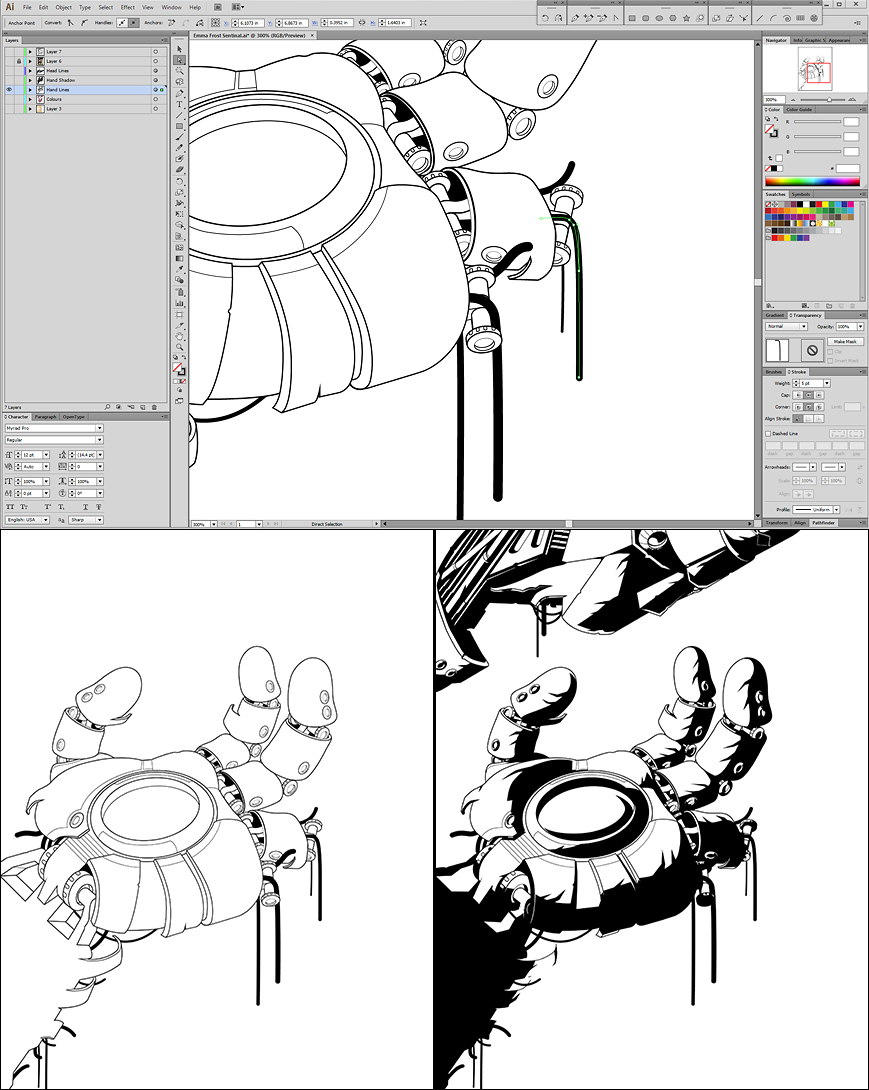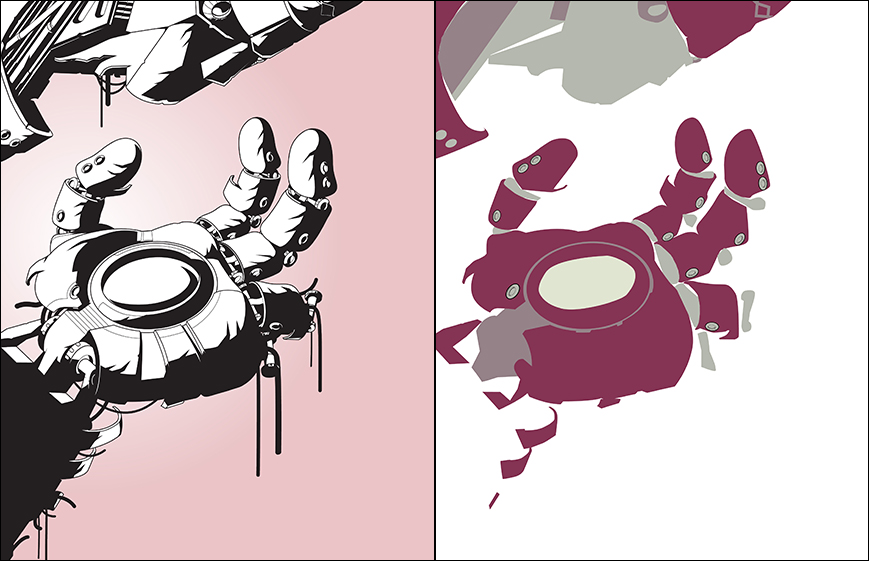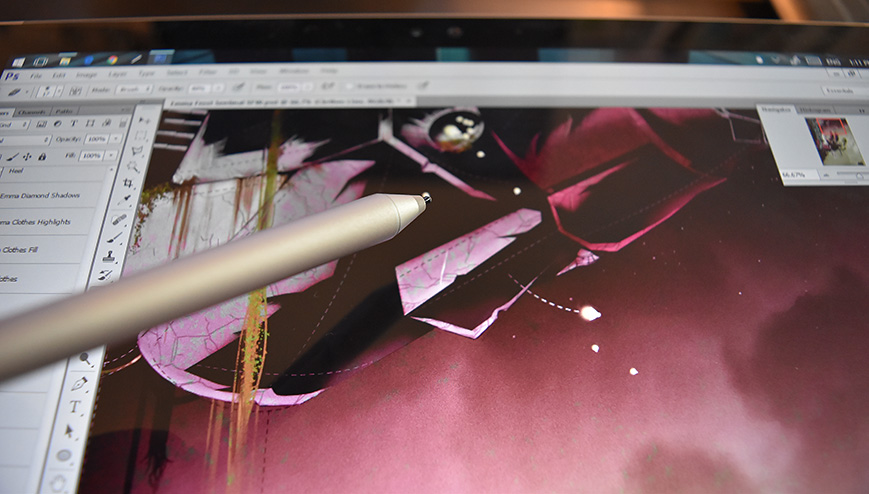EDITOR'S NOTE: Huan Tran is a veteran illustrator and creator of the "Art Frak" project, which he describes as "melding editorial illustration, photography, geekiness and pin-up art.". He contacted me recently to tell me about his work, which is created entirely on the Surface Pro 4 with Adobe Illustrator and Photoshop. Because I also share many of his geeky interests (including a healthy admiration for tasteful pin-ups), I asked him to provide a walkthrough of his process on one of his more SFW illustrations. You can find more over at ArtFrak.com, but be aware that most of it includes stylized nudity.
GUEST POST by HUAN TRAN
Over the course 12 years as a freelance illustrator, one inescapable truth has defined my work habits: work happens when I'm planted in front of the desktop in my studio. Don't get me wrong; I like working in my studio, having adorned the walls and lined the shelves with prints, collectibles and figurines-- all of the things that inspire me, provoke thought, and make me laugh.
The Surface Pro 4 disrupted all of that, affecting my creative process in the best possible way. The versatility and portability of the Surface Pro 4 means that a third of the time, I'm still working in my studio. Another third, I'm sitting at the local caffeine dispensary putting finishing touches on a project. The remainder of the time, I'm nestled on the sofa sketching and painting on the Surface. It might seem trivial, but changing your surroundings changes the ideas that come to mind and influences the work that you create.
After 12 years of sitting in front of my desktop computer, it's amazing to be able to cut the cord and still be fully productive.
Rather than using the flip cover keyboard that the Surface is recognized for, I prefer using the Microsoft Universal Foldable Keyboard (above). I find it hard to draw on the Surface with the official keyboard attached. Working primarily in Adobe Photoshop and Illustrator, putting the keyboard to the side, I'm still able to utilize all of my shortcut keys.
The ability to use the full fledged software suites is what makes the Surface something more than simply a doodle sketch pad tablet. I'm able to take a project from conception to end product on the same device, without having to move my files over to the desktop computer to actually complete the work.
It all begins with an idea. I wanted to create an image from the X-Men universe that showed the duality of technology versus nature, danger versus safety, future versus past. I envisioned a scenario where Emma Frost is relaxing in the hand of a long destroyed Sentinel, a dangerous machine that has since been reclaimed by the jungle. Collaborating with the model, we nail the shots that I'm looking for during the photoshoot (above).
For the line work (left), I start pulling bezier points in Illustrator with the pen tool, drawing the hand and head of the robot.
The line layers are exported as a .psd file. Loading up Photoshop (above), I create a new canvas and begin blocking in some rough color areas.
Overlaying the black line layer, I adjust its transparency to "Multiply", which zaps away the white areas, leaving only the black lines (above, top). I start painting in the robot, adding shadows, highlights, textures and scratches.
I start working on the photo of Emma Frost, adjust her colors using the "Curves" feature. Next, I work on her hair, simplifying the shape and details. On her head, I clean up her skin, painting over it to give it a consistent look with the rest of the illustrated piece.
For her corset, gloves and boots, I start by blocking in the shape over the model's body and work her skin and clothing simultaneously for overall cohesiveness.
I wanted to additional show the contrast between Emma Frost's hard diamond form and her softer skin. After painting in the shape of her boot, I focus on the sparkles, transparency and highlights that make up the diamond.
Using a variety of brushes and transparency effects, the rest of the illustration is done with regular old fashioned drawing and painting. The aim in the end is to achieve a result that seamlessly blends the photography with the illustration.
Visit the Art Frak ( http://www.artfrak.com ) project website for more works in the series. For sketches, and WIP, follow my progress on Instragram ( @artfrak ) and Twitter ( @art_frak ).