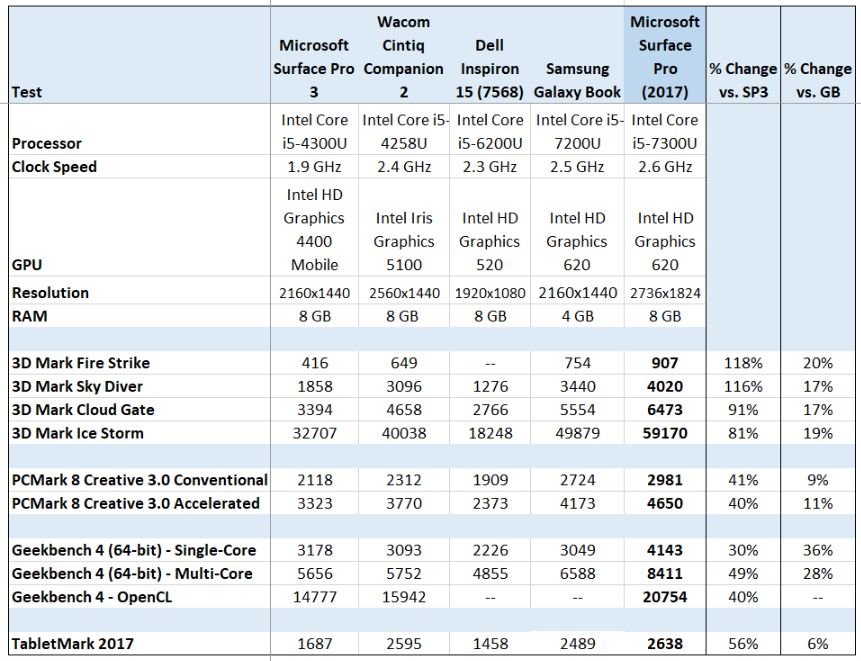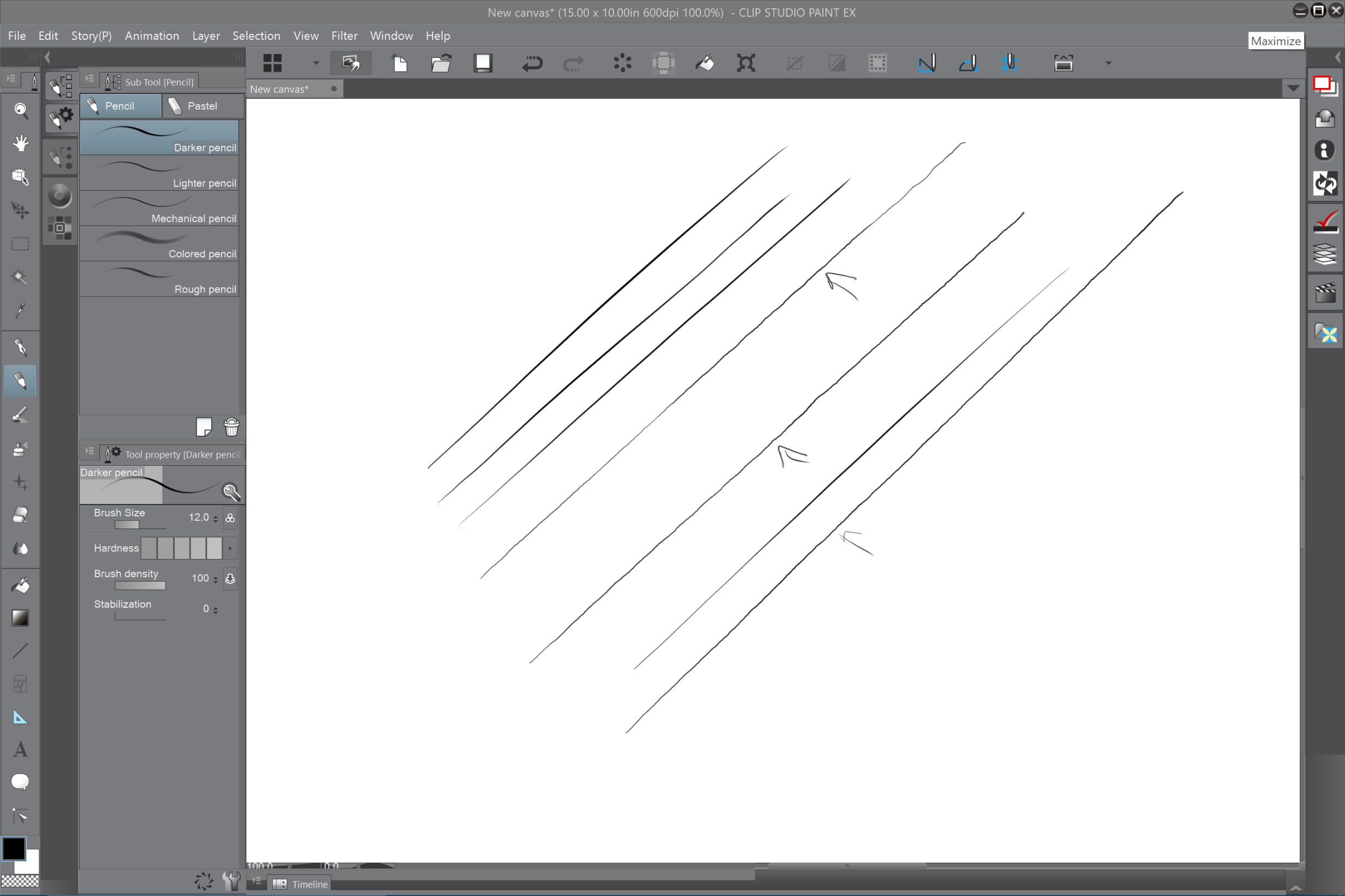Note to Microsoft marketing: you really shouldn't call it a laptop if you don't offer a keyboard bundle.
I’ve been worried about Microsoft and its commitment to its hardware line since the recent announcement of the Surface Laptop and new Surface Pro. Could the company be losing confidence in pen computing?
Just a few short months after unveiling the Surface Studio and the pen-centric Windows Creators Update to nearly universal acclaim, the company has sent out mixed messages with its latest two releases.
First, the Surface Laptop repeats a design error made by most OEMs in the early days of Windows 8: omitting a useable angle for taking advantage of its touch and pen capabilities. Just as the groundbreaking design cues of the Surface line are being adopted and incorporated into most OEM's devices, Microsoft releases a beautiful, expensive and plain Vanilla laptop. This machine is sure to become one of the company’s best sellers but it makes no accommodations for touch and pen input, painting those input methods in the worst possible light for newcomers to the platform. Where's the detachable screen or extra 20 degrees of incline?
Next, with the 2017 Surface Pro, the company has simultaneously unbundled the Surface Pen while raising its standalone price by a whopping 40%.
According to tech pundits, Microsoft telemetry reports that only about one third of Surface owners ever use their pens. That’s a real shame. But how is that number going to grow if new owners aren’t given a frictionless opportunity to experience just how far Windows 10’s pen integration has come?
Since the release of the Surface Book, Microsoft's hardware prices have been creeping steadily higher. Worried about falling tablet market share, the company's marketing team has apparently decided that the Surface Pro should be called the “ultimate laptop.” The Surface Pro is not a laptop. It's an expensive tablet without a bundled type cover, prices of which have now soared up to $160.
With “optional” keyboard and pen, the highest end 2017 Surface Pro will set you back just under $3000. And despite the premium price tag, a convertible laptop like the Yoga 720 15 will run circles around the Surface Pro’s dual core i7 for half the price.
Last quarter’s earnings report showed a significant dip in Surface revenue that was blamed on lack of new product in the sales channel. But I’m afraid without more competitive pricing and bundling, the Surface brand will continue to slide and soon be eclipsed by lookalike products from HP, Dell and Lenovo.
And that would be a terrible shame, because the new Surface Pro and Surface Pen are truly a killer combo: the absolute best Surface Pro for artists released to date.
I had hoped to test the i7 model with Iris Plus graphics, but I just couldn’t justify the price: $1599 for 8 GB/256 GB before pen and type cover. The entry level m3 model at $799 before add-ons was just too similar to the specs of my Surface Pro 4, so I opted instead for the $1299 i5 with 8/256 GB.
For its Kaby Lake generation of processors, Intel has rebranded the m5 and m7 processors as Core i5 and i7 respectively. I assumed that the Surface Pro’s fanless i5 models contained these 4.5W processors, so I didn’t expect to see much of a performance boost over my two-year old SP4.
Fortunately, I was dead wrong. The fanless i5 is a 15W Core i5-7300U that smokes every other U-series i5 that I’ve benchmarked.
TestedCore i5 devices with integrated graphics.
Compared to my fourth generation Core i5 Surface Pro 3, the new Surface Pro ranged from 30% to a whopping 118% better in a battery of benchmark tests. The nearest competition 7th gen Samsung Galaxy Book was bested by a range of 6 - 36%. This is a seriously capable machine (for a dual processor device). We can only hope that for its next revision the Surface design team is able to incorporate a quad core HQ processor.
The new fanless design distributes heat across the top of the device. During long benchmarking sessions, the back got warm but not excessively so. For writing or surfing sessions lasting several hours, the back was just above room temperature. Most importantly, the tablet is absolutely silent: no more of that intermittent loud fan hiss that was a trademark of the Surface Pro 3.
By default, the new Surface Pro is set to a battery sipping power configuration. For my benchmark testing, I set the device to Best Performance. Microsoft claims 13 hours of battery life for video playback, but I think 6-8 hours may be all that’s reasonable to expect during normal use.
The styling of the new device is nearly identical to the previous generation. The sides of the tablet have been rounded and smoothed. It’s more comfortable to hold without the keyboard attached, although the connector located at the bottom of tablet will still dig into your fingers after a while. Compared to my SP4, the edges of the glass align more closely with the frame. There are only two small cutouts toward the top of the display for the speakers. They are so subtle that I had to hunt for them to notice the slight gap.
The new Surface Pro kickstand (left) offers 165 degree of recline, but I prefer the SP4's maximum inclination.
The only design misstep is the introduction of a 15-degree “Studio mode” to the kickstand. I believe most will find this inking angle is too flat to be useful. The previous inclination limit was perfect for drawing and typing with your legs extended. Fortunately, the kickstand does stay reasonably stable when lowered to a more reasonable height.
Because the 2017 is an incremental upgrade, there’s not much more to say about the rest of its features. The ports are unchanged and I'm not too bothered by the omission of Type C or Thunderbolt connections. Frankly they're a pain on devices like the Samsung Galaxy Book which offers two. I don't have any Type C peripherals yet and I definitely don't want to deal with dongles.
The 12.3-inch 3:2 display is an ultra-sharp 2736 x 1824. It now offers an Enhanced and sRGB display setting. Although I don't have a way to confirm this myself, Windows Central reports 97% Adobe sRGB color accuracy. Under the hood, there’s a Pixelsense accelerator processor, a slimmed-down version of the proprietary chip first found in the Surface Studio. Microsoft claims the custom silicon allows the new Surface Pro and Pen to be twice as accurate and “set the industry standard for faster, more fluid writing and drawing.”
Windows 10 Ink Workspace Sketchpad app demonstration of tilt. Note lack of parallax, cursor accuracy as pen tilts.
Where the contribution of this processor ends and where the new Surface Pen begins is difficult to say. All I know for sure is that the pen works magnificently, bringing much lower IAF, 4096 pressure levels and tilt recognition to the Surface family for the first time ever.
As I noted in my standalone review of the Surface Pen, Microsoft is being particularly miserly with this release, offering no replacement tips in the box. Whatever model of Surface Pro you decide to buy, make sure to budget not only $100 for the new pen, but an additional $20 for a set of five replacement tips.
Accuracy and parallax are extremely good. Even while tilting, the cursor tracks nicely with the pen tip in every application that supports it. I never had to calibrate my tablet.
Microsoft claims that the Surface Pen offers 21ms response time. Apple then stated that their Pencil achieves 20ms response. I don't think either number is particularly meaningful as performance is extremely variable by application. I found significant lag in Photoshop using Kyle brushes, but next to none with standard pencils. In Clip Studio Paint, the slight delay between the tip touch and ink registration is about the same as my other devices. If there’s some secret inking acceleration tips, app developers have yet to introduce them.
Though it may not entirely live up to the hype, the combination of the new Surface Pro and Surface Pen offers the best inking experience since the introduction of the Microsoft Pen Protocol (aka NTrig). The tech is now every bit as good as Wacom’s Active ES and, with the added benefit of tilt, has now surpassed it.
The Sketchpad app has been tuned to showcase tilt. Pick the pencil tool and shade to your heart’s content (see video above).
The Sketchable app also offers a couple of tilt-optimized pencils, but you’ll have to download them separately from the Silicon Benders site. https://siliconbenders.com/sketchable-tilt/
Autodesk Sketchbook offers tilt-responsive brushes, but I wasn’t able to get consistent results.
Although Photoshop reported tilt on its built-in pencils, I was able to see much better results with Kyle brushes like the one shown above.
Clip Studio Paint developers just released version 1.66 in Japan, which has been optimized for the Surface Pen and Dial. The English language version should be available soon.
Expressi Paint and Zen Brush 2 both use tilt functionality to reproduce strokes necessary for Eastern calligraphy.
Pen pressure is set in the Windows Store Surface app. With its lower IAF, it was a bit difficult to achieve the lightest strokes in most applications. The default HB tip doesn’t help. Switching to the harder 2H nib allowed me to achieve thinner lines. The pen cap button doubles as an eraser and program launcher when paired via Bluetooth. There is still no way to program the pen's single side switch, which defaults to Right-click.
I tried a different way to test IAF by holding the pen vertically and rotating it by the cap (see video below). Theoretically, this should apply a force equal to the pen's weight. I compared results to the Wacom Bamboo Ink. The Ink clearly has lower IAF, making much more consistent strokes. However, the Ink does not offer tilt functionality, so the Surface Pen is still the better bet for 2017 Surface Pro owners.
I did not experience any quantizing along curves or shoelacing at the end of strokes in any application I tested.
Not 100% perfect but better and easily eliminated with minor stabilization. Arrows denote jitter created by ruler movement.
While not eliminated altogether, pen jitter has been dramatically reduced. An interesting aside of the jitter tests shown above (and confirmed by Lisa Gade in her video review), the pen signal is so strong that it will conduct through the plastic ruler. You can draw on top of the ruler and find the ink below.
Final Thoughts
I grudgingly purchased this latest model because I couldn’t justify the i7’s price and I came into this review with low expectations.
After only a few days with the new Surface Pro, I can honestly say this is the best Surface Pro I’ve ever owned and it will definitely be my number one traveling companion moving forward. (Sorry, m3 SP4).
Microsoft must rethink its pricing strategy to allow more potential users into its tent and offer bundling options that ensure that owners get the most from their new devices.
Future top-of-the-line models should introduce quad core processors and discrete graphics so that these Surface Pros can really live up to their premium sticker prices.
If an excellent portable, quiet and efficient PC that also happens to be a great artist's tablet appeals to you, look no further than this "sweet spot" configuration. Don't be tempted by the siren song of higher end Surface Pro models this go-around. Until they offer quad core processing, they're simply not worth the extra dollars. If you really need maximum power, go for a quad core convertible laptop with discrete graphics instead.