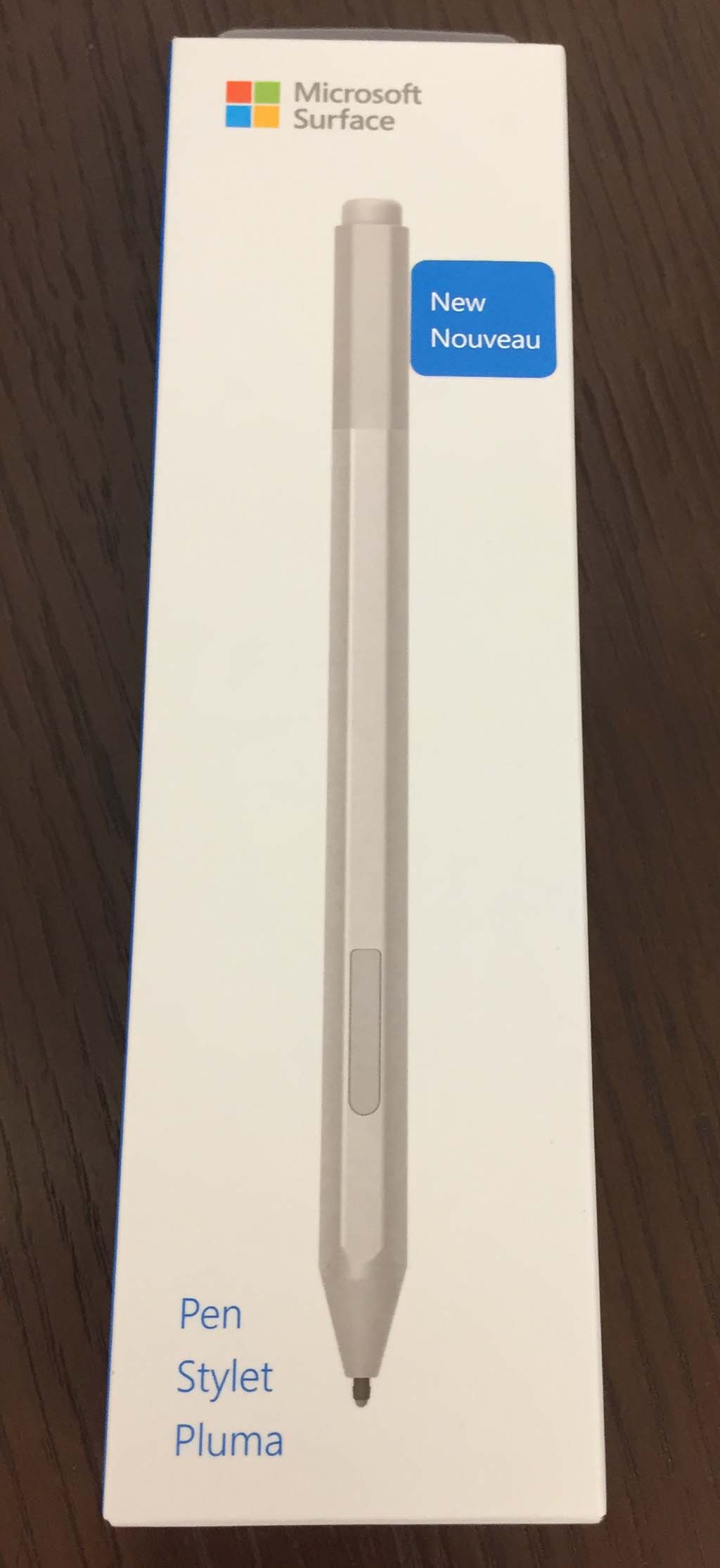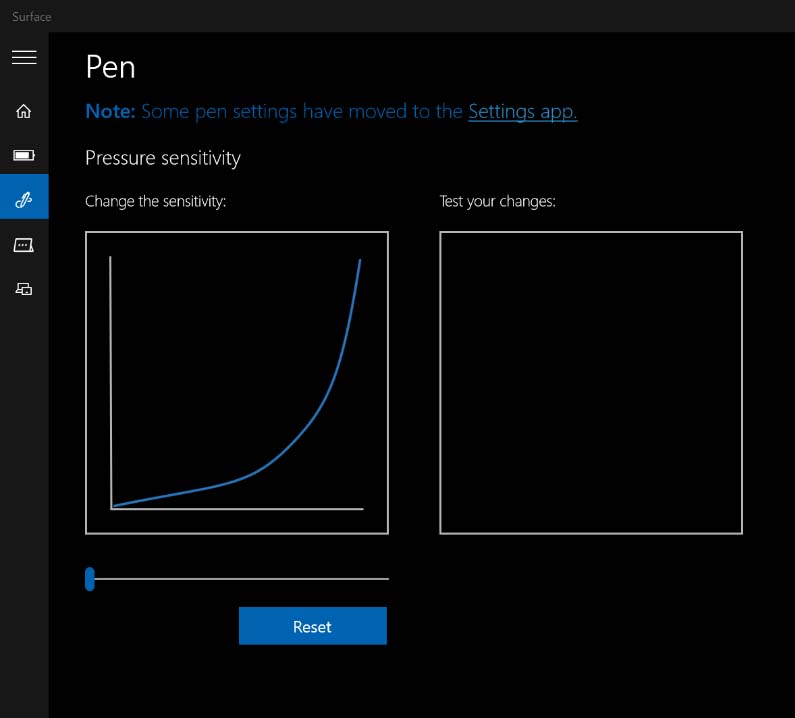Consensus opinion on the new Surface Pro released this week is that the Microsoft "laptop" is, at best, a refinement of a proven design, with no breakthrough headline features.
But the same can't be said for the new Surface Pen, which offers a major step up to 4,096 pressure levels, lower activation force (~9 grams) and tilt recognition. On paper at least, this is the pen that Surface users have always wanted.
The new pen's tilt support works exceptionally well on the new Surface Pro, opening up shading possibilities that were previously inaccessible to Surface artists.
I'll have more to say about that in my Surface Pro review coming in the next few days. (UPDATE: See the review here.)But for most of you, the burning question is whether the new Surface Pen will do anything to improve your ink experience on your existing devices.
Surface Pro 3 and 4, Surface Book and Surface Studio users will definitely see a difference with the new pen, but whether that difference is worth the $100 upgrade price is a different story.
The Microsoft Store listing for the Surface Pen contains the following footnote: "Surface Pen tilt functionality is available now with Surface Pro. Coming to other Surface devices via Windows Update soon."
"Other Surface devices" doesn't necessarily mean all of them. It's very possible that Microsoft might draw the line at the Surface Pro 4, or worse, at the Surface Studio which shares a Pixelsense accelerator chip with the new SP that older devices don't.
To be safe, I'm going to assume that tilt functionality is not part of the equation for the sake of this review. And in that light, the $100 Surface Pen is a very Spartan offering.
UPDATE: Windows Central is reporting that Surface Pro 3 and 4 will not get tilt functionality. https://www.windowscentral.com/new-surface-pen-improvements?utm_medium=slider&utm_campaign=navigation&utm_source=wp
Microsoft should have made room for some spare tips in the box!
I panicked when I thought the tips from the replacement kit (right) wouldn't fit inside the new Surface Pen's collar.
Unlike the previous retail package which sold for $40 less, the new pen doesn't include a replacement tip kit. You get the pre-installed HB tip and that's it. The AAAA battery was also already installed in my pen, which is odd and sure to result in new buyers ending up with depleted batteries right out of boxes that have been sitting on store shelves for a while.
If, like me, you prefer the hardest 2H tip or something in between, you'll be forced to shell out another $20 for the tip replacement kit. Or if you like the standard HB nib, you'll still have to buy the kit because that's the only way to replace the tip when it deteriorates with use (which it surely will).
Generally speaking, I find that harder tips require the least initial activation force (IAF). However, I conducted all of my testing with the softer HB tip in order to insure that my results would match the standard retail version. But once I got over my shock of finding no replacements in the box, I checked to make sure the older tips were still compatible.
I learned long ago not to try to jam computer parts into the wrong sized sockets. The replacement tips require a lot more effort to insert into the new pen's collar than they did on the previous generation. The fit is so snug that I was convinced that they were different sizes until a more determined (reckless?) Twitter follower sent me a pic proving that they did fit.
The original Surface Pro 3 active pen (top), the Surface Pro 4 pen (center) and the new Surface Pen.
The most notable difference between the new Surface Pen and its predecessor is the removal of the clip located near the eraser. That part was a vestige of the original Surface Pro 3 pen which was not magnetized.
The pen magnet will only loosely attach to the right side of the SP3, in a small area next to the power connector. In order to securely fasten the pen without the clip, Surface Pro 3 owners will need to dig up one of the old pen loops that could be attached to that generation's type covers.
Despite the attachment issues specific to the SP3, the magnets on the new pen have been strengthened and it's very difficult to photograph it alongside other pens without the magnets grappling on to anything in their proximity.
The new pen has a flat side and the single side switch is much smaller. The slightly longer collar is now entirely plastic, presumably to help conductivity during tilt operations. The new pen is the same length and weight as the prior generation.
The collar on the new pen (left) is longer and plastic for tilt signal conductivity. The side switch has been shortened.
When paired via Bluetooth, the pen cap button can be programmed to launch Windows Ink Workspace functions, OneNote or the app of your choice. Unfortunately, the side switch still can't be programmed and defaults to right-click: useful for opening context menus, but not much else.
To adjust pen pressure you'll need to install the Surface app from the Windows Store. For all of my tests I kept pressure settings centered. With the new pen's much lower IAF, you will likely need to lower your tip sensitivity as illustrated below in order to see finer strokes.
Within the Surface app (available in the Windows Store) if the pressure curve is set at the value shown above, the lower IAF Surface Pen will produce the lightest strokes possible.
There isn't an objective way to test IAF that I know of. It's mostly a matter of "feel" as some artists have much lighter touch than others. For testing purposes, I held the pen as lightly as I could, resting my fingers across the glass as I drew. This way, the pen tip only grazed the glass display.
In the following videos I drew my hand across the Surface Pro 3, first with its original pen and then with the others. The results are very dramatic between the Surface Pro 3 and other pens, but much less so between the SP4 pen and the new pen.
I'm not a fan of diagonal ruler on glass jitter tests but many of you continue to insist that a review's not complete without them. In my testing, I didn't find much of a difference in jittering between pen generations on the Surface Pro 3.
Slight movements of the ruler can be misinterpreted as jitter. Make sure to test with a plastic ruler. Metal objects will wreak havoc with the pen's signal.
The new pen's benefit is all about lower activation force which will definitely benefit note takers. Note in the image below how much darker and consistent my terrible handwriting looks in the third example from OneNote.
Tests in Clip Studio Paint and Photoshop consistently showed that the new Surface Pen greatly outperformed the SP3 pen and did slightly better than the SP4 pen.
These results are very similar to what I found when I tested the Wacom Bamboo Ink Smart Stylus. And the existence of this pen really complicates the purchasing decision.
Surface Pro 3 pen users should definitely switch to a newer pen. If tilt is important, wait to see if the SP3 will get the necessary update. If tilt doesn't matter to your drawing technique, save $30 and pick up the Bamboo Ink.
Surface Pro 4 and Book owners should only upgrade their pens now if they can't live without lower IAF. The improvements are negligible with the newer pens and even in this case I would recommend the Ink over the new Surface Pen until tilt becomes available.
One thing I have been able to determine is that the Bamboo Ink DOES NOT support tilt, which leaves it out of the consideration set for artists looking to achieve tilt effects.
It's great that Microsoft has made such leaps and bounds in active pen technology since it first switched to and then acquire NTrig. But it's very unfortunate that by unbundling the new pen, raising its retail price and not including tip replacements, many potential users will never experience the difference.