Sketching, Precision Drawing and Photography Apps Extend Creative Workflow to iPad; SDK Unlocks Over 30 Years of Adobe Innovation for Mobile App Developers
PRESS RELEASE
June 18, 2014 11:31 AM Eastern Daylight Time
SAN JOSE, Calif.--(BUSINESS WIRE)--Adobe (Nasdaq:ADBE) today unveiled a new suite of mobile apps and complementary hardware that connect Adobe Creative Cloud, the company's flagship offering for creatives worldwide, to iPad. A digital pen, Adobe Ink, and a digital ruler, Adobe Slide, bring true creative freedom and functionality to mobile devices. Adobe Sketch and Adobe Line enable the next generation of sketching and precision drawing on iPad, and are both optimized to support the new hardware. A third app, Adobe Photoshop Mix, offers a new Creative Cloud connected mobile workflow for anyone who wants access to powerful creative imaging tools on their mobile device (see separate release). Finally, Lightroom mobile is now available for iPhone in addition to iPad, providing the most efficient way to manage and edit images across desktops, mobile devices and the Web.
“Today we’re introducing cutting-edge drawing tools that can carry the designer's Creative Cloud identity, provide access to favorite color themes, and can even copy and paste across devices. This is just one example of how our SDK will shake up the creative industry.”
Nearly half of creatives use their mobile devices to capture inspiration on-the-go and one in three would like to create more content on tablets, according to The New Creatives Report survey of 1,000 U.S. creatives (issued June 16).
Sketch, Line and Photoshop Mix pioneer new ways to create content on-the-go and connect to assets stored in Creative Cloud. They were created using a new Adobe Creative Software Development Kit (SDK), which will speed the development of third party mobile apps that access cloud-based Adobe technologies, forging frictionless creative workflows between device and desktop. Currently in private beta, the SDK will enable developers to include and edit Photoshop PSD files in their mobile apps, ensure compatibility between mobile apps and desktop tools such as Photoshop and Illustrator, and offer never-before-available image editing capabilities in the cloud.
"Adobe’s new mobile apps, hardware and Creative SDK are perfect for creative professionals but, equally importantly, are designed for anyone with a creative spark,” said Scott Belsky, vice president of product and creative community, Adobe. “Today we’re introducing cutting-edge drawing tools that can carry the designer's Creative Cloud identity, provide access to favorite color themes, and can even copy and paste across devices. This is just one example of how our SDK will shake up the creative industry.”
Adobe Sketch and Line are both “Ink and Slide aware”. They also work without a stylus and feature a highly innovative software version of the ruler (“Touch Slide”) for straight-line drawing without hardware. The apps are also connected to Behance, allowing designers to seamlessly share and get feedback on their work with a community of over 3 million creatives. Products introduced today include:
Mobile Apps
Adobe Sketch, a social sketching iPad app for free-form drawing. Sketch gives designers a connected creative process bringing inspiration, sketching and community together into one place. Create with essential drawing tools: a graphite pencil, an ink pen, two blending markers, (brush tip, chisel tip), and an eraser. Get live feedback from the creative community as you work.
Adobe Line, the world’s first iPad app for precision drawing and drafting. Line recreates the art of drafting, combining organic drawing with beautiful straight lines, French curves and perfect shapes that can be drawn in plan and elevation views or in perspective. Line can be used in conjunction with Slide and reimagines traditional drawing tools like rulers, T-squares and shape templates for the mobile world, as well as giving creatives access to assets, Kuler color themes, and the ability to share work.
Photoshop Mix, the most precise app for compositing and masking on iPad. Photoshop Mix also offers powerful cloud-based imaging technology on iPad for the first time, including Upright, Content Aware Fill, and Camera Shake Reduction. It offers non-destructive photo enhancements, selections, the ability to cut-out and mix images, and the ability to open and save PSD files enabling a continuous workflow with Photoshop CC on the desktop.
Lightroom for iPhone extends recently shipped Lightroom mobile capabilities to the iPhone. It provides the most efficient way to manage and edit images across desktops, mobile devices and the Web. Additionally, the recently announced Adobe Voice, a free animated video app for iPad, has also been updated to work with your Lightroom catalogs.
Creative Cloud for iPad and iPhone, a new app that allows Creative Cloud members to access and manage their files, assets, and more from their mobile device.
Creative Hardware
Adobe Ink, a beautiful three-sided hydro-formed aluminum stylus for iPad running iOS7. It enables controlled, expressive drawing and connects to Creative Cloud, giving users access to their creative assets – favorite drawings, photos, Adobe Kuler color themes and more – all at the tip of the pen. Built using the Adonit Pixelpoint™ technology, the fine-tipped, pressure sensitive pen is lightweight and balanced for a comfortable grip.
Adobe Slide, a category-defining digital ruler (and companion to Ink) for iPad running iOS7. Taking a modern twist on traditional tools used before computer graphics and desktop publishing, Slide enables precision sketching – straight lines, perfect circles, and balanced shapes – on iPad.
New SDK Lays Groundwork for Creative Cloud as a Platform
Adobe’s new Creative SDK is a software library that enables developers to tap into Adobe’s creative technologies to build mobile apps. Examples include, browsing files stored in Creative Cloud and extracting elements from PSD files; Adobe’s “Touch Slide” software for straight-line drawing; and cloud image editing services like Content-Aware Fill and Upright. Adobe Photoshop Mix utilizes these new APIs and offers some of Adobe’s best imaging technology for applying Photoshop looks and compositing images. Adobe Creative SDK is initially targeted at the delivery of iOS applications and is currently being tested by select developers. A beta launch is expected in the coming months.
Adobe also updated Adobe Voice, a free animated video storytelling app for iPad that gives anyone the ability to create and share engaging video stories. Over 50 thousand Adobe Voice videos have been shared since the debut of the app in May and, by leveraging Creative Cloud, Adobe Voice now seamlessly syncs with users’ Lightroom photo collections.
Pricing and Availability
Adobe Sketch, Line and Photoshop Mix are free applications, available in English, French, German and Japanese in the Apple® App Store. Adobe Ink and Slide are available now via Adobe.com for US$199.99. The hardware is currently available in the US and is expected to ship in other regions later this year.
Helpful Links:
Blog post: http://adobe.ly/Empower2014
Learn more about Ink and Slide: https://www.adobe.com/products/ink-and-slide.html
Learn more about Adobe’s pro creative mobile apps: https://www.adobe.com/creativecloud/catalog/mobile.html
Creative SDK: creativesdk.adobe.com
Adobe Voice: http://getvoice.adobe.com/
Facebook: Facebook.com/AdobeDrawing
Twitter: Twitter.com/AdobeDrawing
Instagram: http://instagram.com/adobecreativecloud
About Adobe Systems Incorporated
Adobe is changing the world through digital experiences. For more information, visit www.adobe.com.
© 2014 Adobe Systems Incorporated. All rights reserved. Adobe, the Adobe logo, Creative Cloud, Illustrator, Ink, Lightroom, Line, Sketch and Slide are either registered trademarks or trademarks of Adobe Systems Incorporated in the United States and/or other countries. All other trademarks are the property of their respective owners

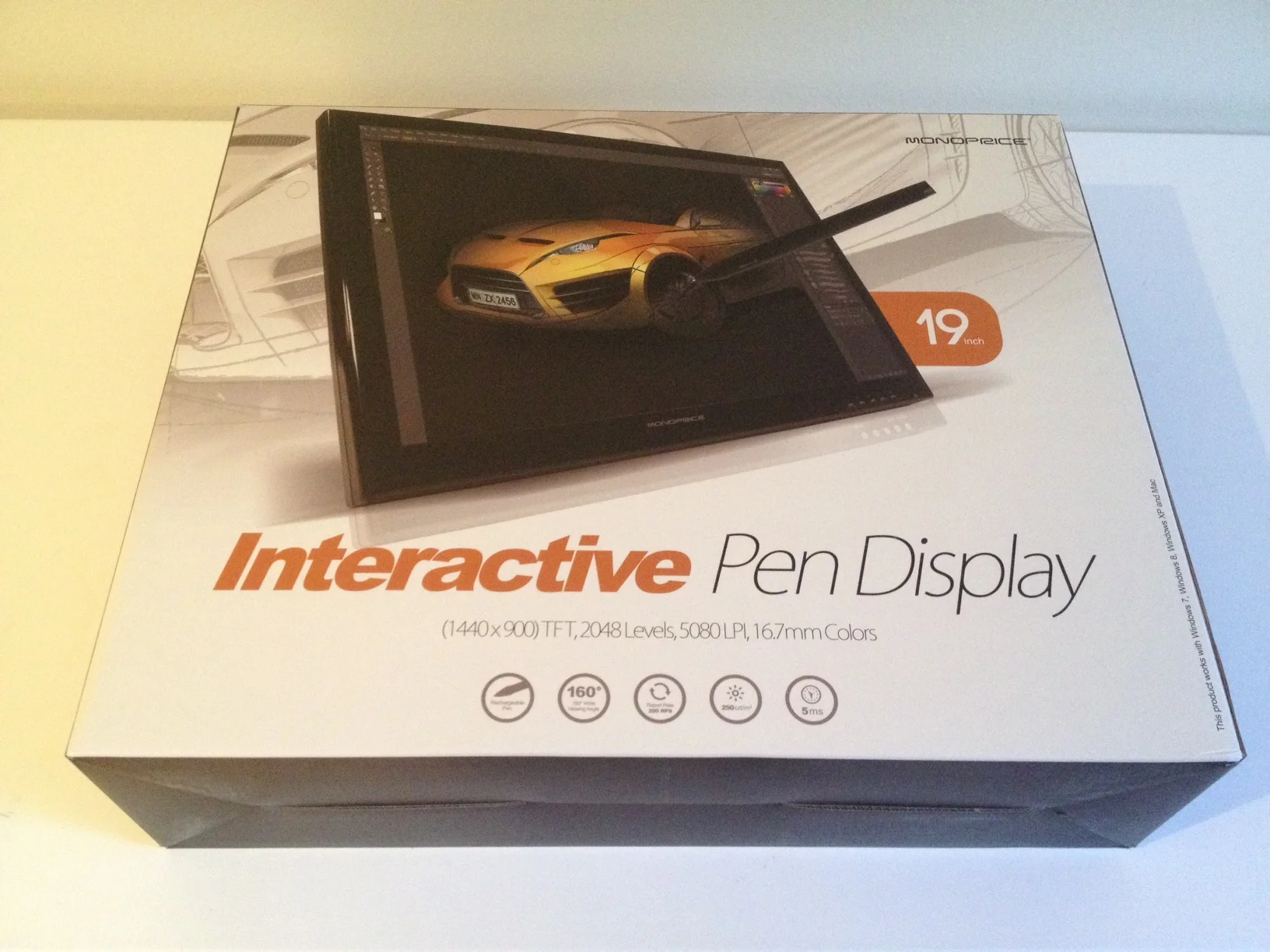










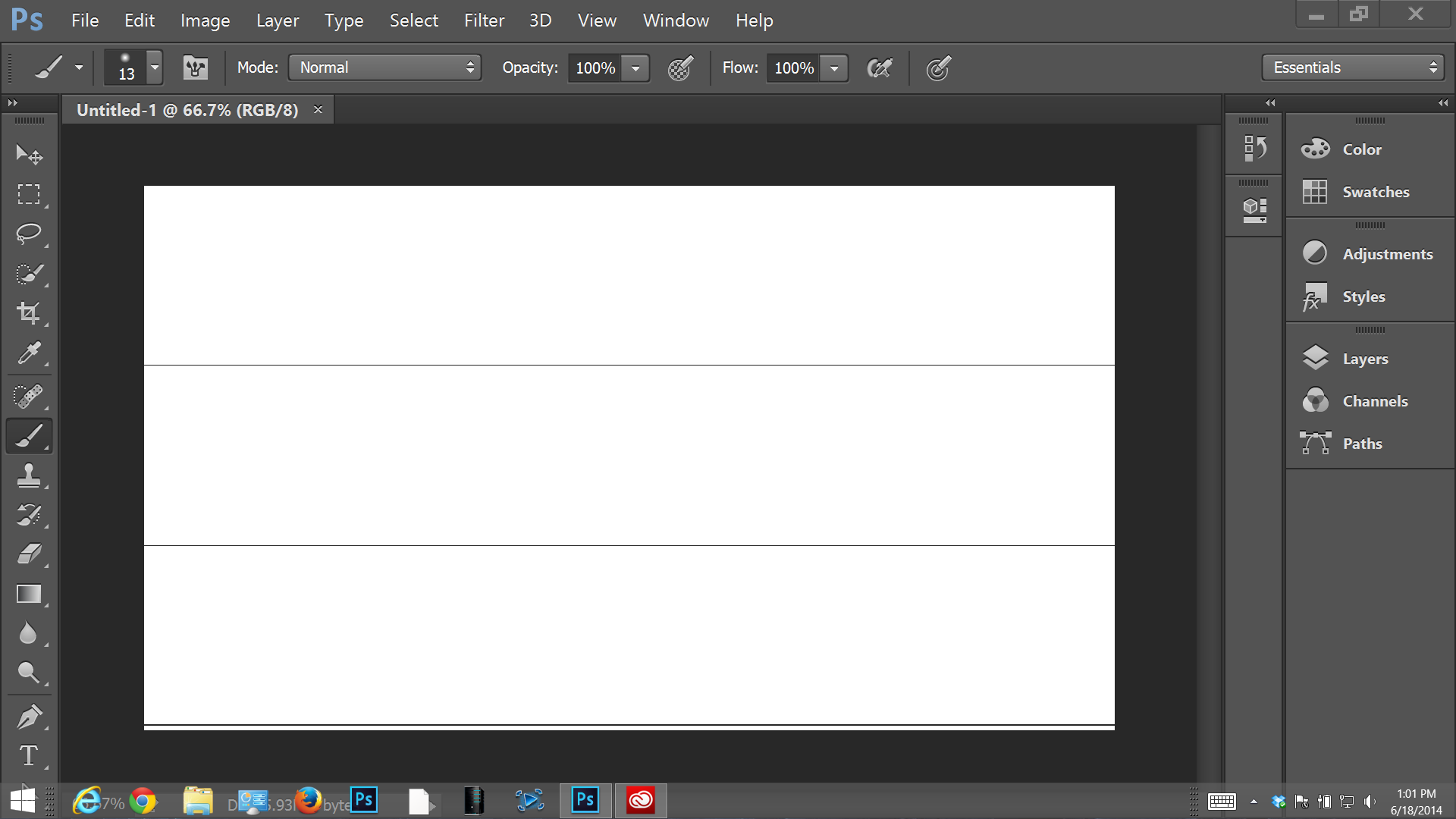


![Adobe_2014_CC_Release[1] (1).jpg](https://images.squarespace-cdn.com/content/v1/51264ee5e4b0beeaf9d382e8/1403106745306-YBWV5YPNIFZIJPUWA56G/Adobe_2014_CC_Release%5B1%5D+%281%29.jpg)


