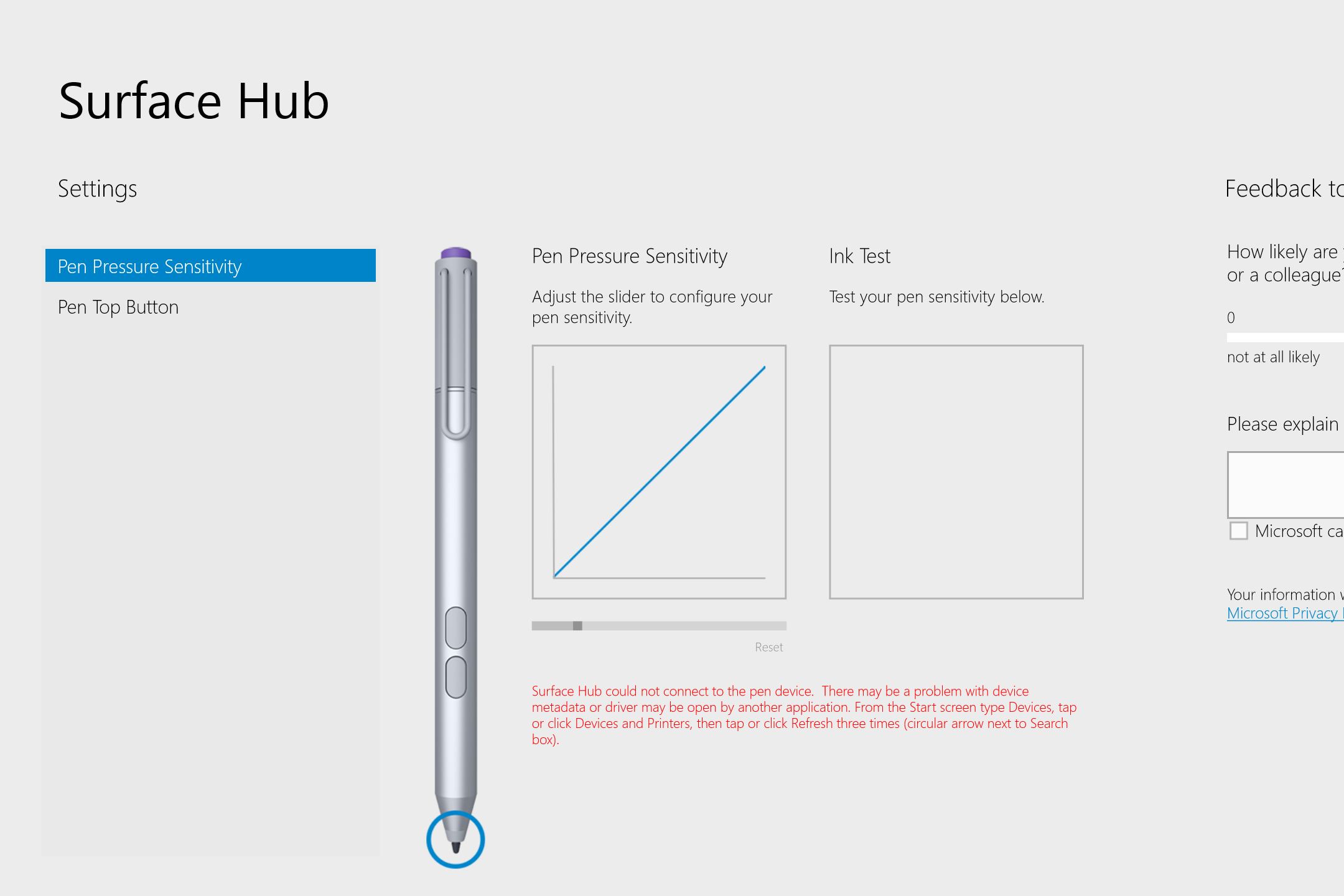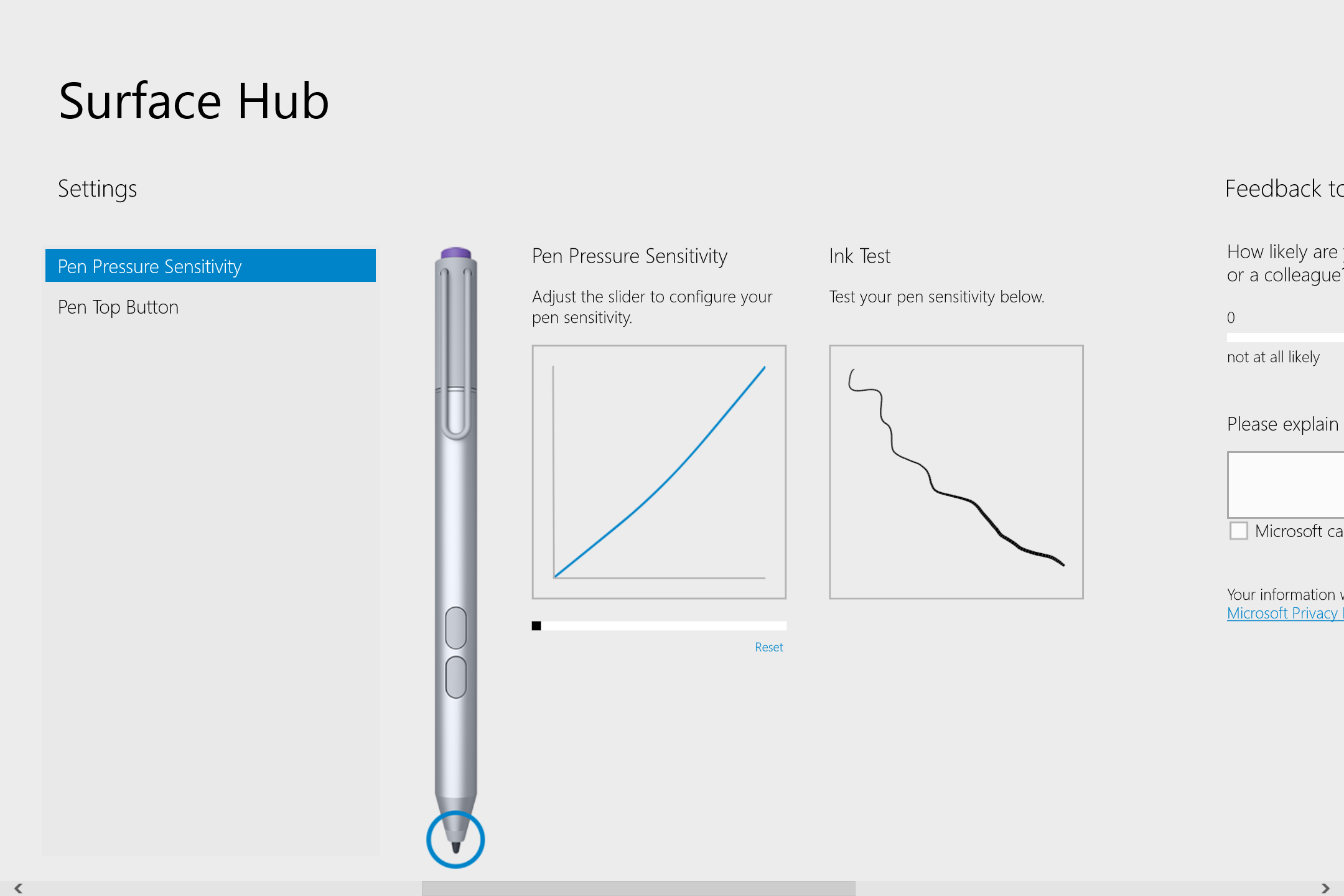Is Surface Hub more than a pretty face?
The long-awaited Surface Pro 3 pen pressure control panel app just went live in the Windows Store under the vague name Surface Hub.
I've only had a couple of minutes so far, but here are my first impressions. UPDATE: After 24 hours with the Hub, I've added a bit more information below.
The app is very pretty, clearly the product of the Microsoft marketing team.
When I first loaded the app, it couldn't find my pen although the pen was clearly working. The instructions in red are somewhat difficult to understand, so after a couple of failed attempts, I just restarted the Surface Pro 3 and the pen was recognized.
Besides editing pen pressure, the app allows you to determine which version of OneNote (desktop or Modern) opens when the pen top button is pressed.
Moving the pen pressure slider all the way to the right yields a uniform line. This will be helpful to users who complain that applications require too much pressure to register their strokes.
I'm very disappointed by the lowest pressure sensitivity setting. The resulting curve is not nearly shallow enough. It would be great to have a multiple stroke pressure curve as seen in Manga Studio or Clip Studio Paint. Initial activation force (tip sensitivity) is also not addressed.
A final screen allows users to give some feedback. Please stop by and let us know what message you're delivering to the Microsoft Surface team.
UPDATE 10/12/14: The Pen Pressure Sensitivity slider offers seven settings: -1, 0, +1, +2, +3, +4 and +5. Selecting -1 as I illustrated above makes the pen somewhat unresponsive in many applications that already have spotty pen response, such as Google Chrome. Increasing sensitivity was very helpful in getting blacker blacks in Sketchbook Pro. Although it's not ideal, you may need to change the Hub pressure setting depending on the art application you're using. I've settled on +1 for the moment and I've changed my Manga Studio/Clip Studio Paint pressure curve (see below).
Clip Studio Paint EX 1.3.8 pressure curve and resulting line variations with Frenden's Inker Brush. The Surface Hub setting is +1
Several of you have commented or tweeted that you're having difficulty getting the app to recognize your pen. Make sure you have the System Hardware Update - 10/6/14 installed. This is the firmware that enables the app to work. After installing the app, you may need to restart your Surface Pro 3. Anyone still having issues should leave a comment here and we will try to get Microsoft's attention.
ORIGINAL CONCLUSION
Overall, Surface Hub is a decent first effort, but I believe it needs a few more iterations before it will address all the concerns of the Surface Pro 3's creative community.